It is an honor to apply to this Teclast Taipower 2 in 1 tablet, thank you for what is worth buying and Taipower Technology.
First of all, briefly talk about windows tablet. Our commonly used tablet has an Android tablet and Apple IPAD, etc. I have these flat-panels, usually used to play games to see if the video is still very convenient. The windows tablet is a real PC computer, basically it can do what the computer can do, but the performance is not as strong as ordinary PC and notebook. Therefore, the windows tablet is especially suitable for friends who need to use the windows system and do not want to buy laptops or desktops temporarily (for example, renting, business trips, and the use of computers during travel, but also consider portability).
I remember when I bought the first Windows tablet in 2013. I used it for some time and sent an original sun list. It was the second original article I came to and it was worth buying. I now think of it with a lot of thoughts. More than three years have passed.
At that time, the windows tablet was only launched soon. Many people are not optimistic about this kind of product and they feel that the positioning is relatively embarrassing. At the time, the Haier tablet I bought costed more than 2,400 yuan. It has been used until now, and it was commemorated with Taipower:

Unconsciously more than three years have passed, the system also developed from win8 win10, configuration is higher, the price is cheaper. First look at the Taiping tablet compared to the windows tablet three years ago what breakthroughs?
1. The system is updated to Windows 10. You can also run the Android 6.0 system.
2.CPU upgrade to X7 Z8750, memory capacity up to 8GB, rarely seen in this price flat with 8GB memory oh
3. The screen size is 11.6 inches, and the resolution is increased to 1080P. I used to use 720P.
4. Built-in USB3.0 interface and TYPE-C interface can directly connect many devices. I had to use the UTG line before, and it is now more convenient.
5. The charging voltage is 5V 2.5A, now it can also be charged with a charging treasure.
It can be seen that Haier, who used it for more than three years, can now officially phase out slightly.
Second, a variety of uses and performance testing First of all, I want to affirm that I will not waste time running any points on this tablet. Before I made that article on the original Haier tablet flat did run points, but with a few years down I deeply understand that in this configuration of the Windows tablet running points is a rogue, meaningless. Why is it meaningless? Let me give you an example. I used to use the Z3470D as the tablet CPU. Now the tablet is upgraded to the Z8750. It is not a thing of the age. Running points is higher, but a game that cannot be played smoothly before is still smooth. stand up...
Watching movies is a good choice to pass the time, so first I will test whether Taipower TBOOK 16 can smoothly play the current mainstream video formats. Test the Windows platform first.
In order to test the limit decoding capability, I prepared a Blu-ray image with a capacity of approximately 44.5G to be copied to an SD card, and then mount the image directly on the tablet as a disc, and play it with the "Perfectly Decoded" band player (to decode perfectly). Is set to hard decoding).
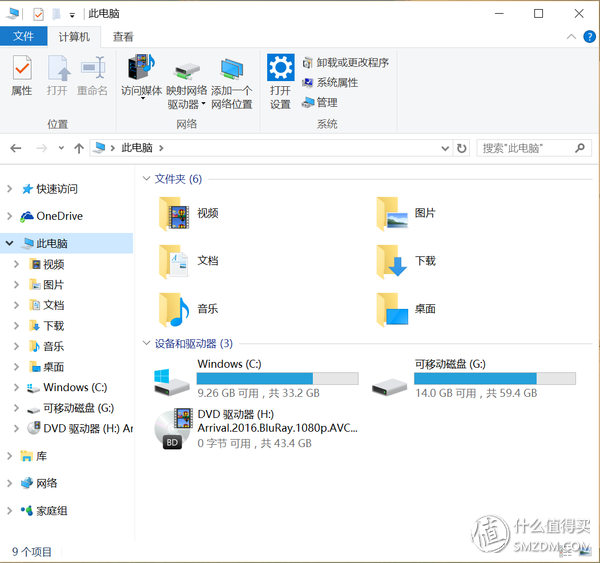
Measured playback is very smooth, without any frame-dragging phenomenon. The display is IPS, and the colors are brighter. The viewing angle is also relatively large. A few people can see together without problems.

Then switch to Android system, free to install the MXPlayer, VLC, QQ video three players. First try AVC-H.264-encoded 1080P video, playing with these three players is very smooth, random dragging the progress bar almost no Caton.

Is it estimated that no one will put 4K movies on the tablet? However, in order to test the decoding capability, I still copied a few 4K videos for testing. The 4K movie that supports hard-play playback on the tablet feels as smooth as 1080P without any pressure.
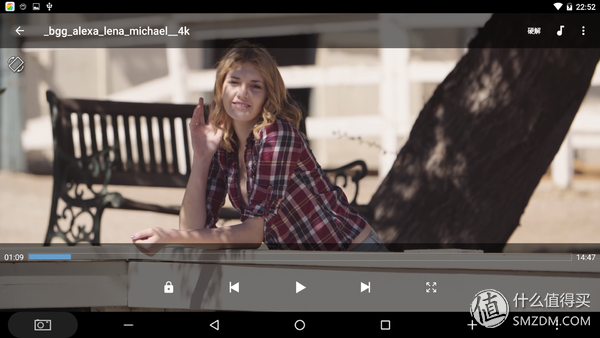
Let's take a look at the online video. In Windows, I use the browser to open Youku movies and it feels extremely fluid. There is no problem using the client. As shown in the picture, I downloaded the Youku client, watching Youku's 1080P online video is very smooth, and there is no problem with full-screen playback. The only regret is that the WIFI speed of this tablet is slightly slower, and the online video buffering time is longer than 1080P. It is better to pause the buffering for a while when playing (a little lower resolution will be better).
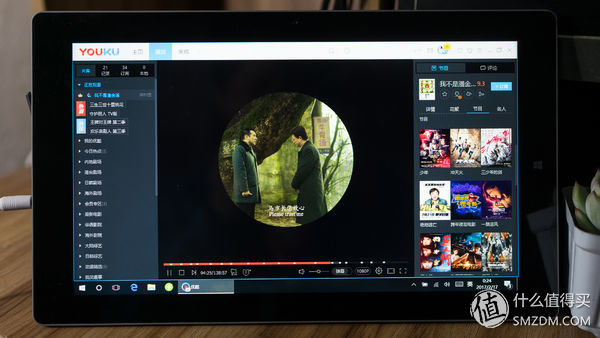
The APPs of major online video websites under Android are generally better optimized, so watching online video is Android's strength. Tested Youku and iQiyi, experience is good.

Video Playback Summary: No matter whether it is Windows or Android, Taipower TBOOK 16 can smoothly play all kinds of local video in mainstream formats without any pressure. Watch an online video suggest switching to Android, because all major online video sites have launched APPs optimized for tablets.
â–¶Document processing and daily useTablet pre-installed Microsoft OFFICE suite, try whether WORD or EXCEL are running very smoothly, open up about 300M document processing there is no pressure, nothing more than slow loading.
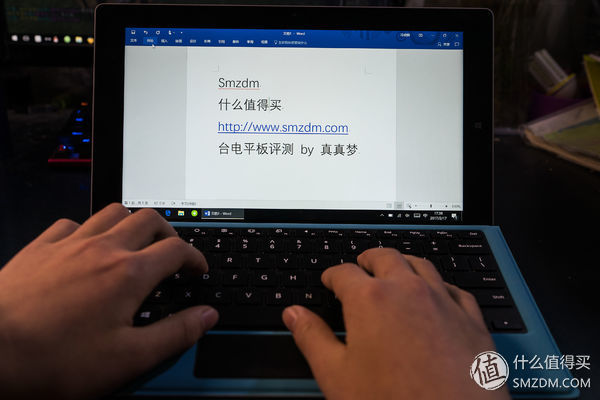
As a windows tablet, CPU, disk, network, GPU all have bottlenecks, so those large-scale software is very difficult to run, here is not to explain, in short, remember that the CPU performance requirements are low (do not need to perform a lot of calculations) Software that does not require GPU acceleration and has no gorgeous interface can basically run.
Before my windows tablet has an important function is to use the look spectrum, now with this Taipower screen bigger and more comfortable:

I also tested the daily routine of watching webpages, watching news, swiping microblogs, chatting on Wechat, chatting on QQ, etc., on the Android system. There are no problems, so I will not do more tests here.
In Windows and Android systems have a key switch function, such as the Android system can be restarted under a click on the windows system, windows system startup speed is slow, takes about 15 seconds.
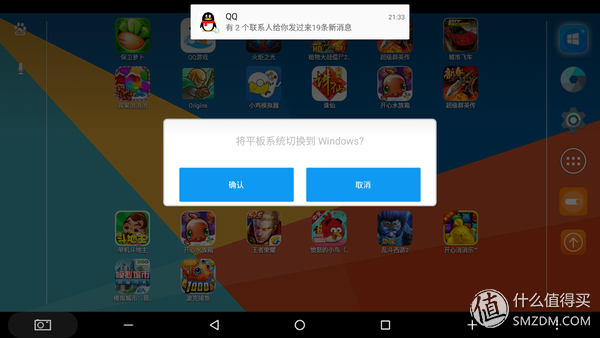
Taipower TBOOK 16 is a dual system tablet. Naturally, this configuration plays Android games without any problems. Now that the problem has come, many of my friends’ home desktops can't run some big games. Can they expect this small tablet to play games? The answer is yes! And there are too many classic games that run smoothly, afraid you don't have much time to play!
First of all, to test the previous Blizzard online card game "Hairstone Legend." When the effect is adjusted to be low, it is still very smooth, and it can be stabilized at 30 FPS with Fraps. Only when the scene is switched, can there be a slight sensation.
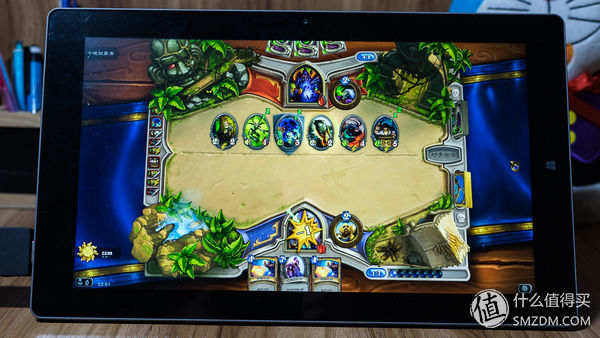
There are a large number of GALGAME favorite otaku is also very suitable for flat-panel play, this type of game generally does not require high configuration (except for some new and special), I tried most of the collection of such games can be smooth run!

Tried the next Three Kingdoms 13, can enter the game but very stuck, but fortunately there are classic Three Kingdoms ten can play, the measured three kingdoms ten running very smooth, but this game does not support 1080P, so simply use the window mode to play. When playing the game, the back of the tablet will feel heat, heat is acceptable, and feels like IPAD.

Some games use a touch screen or a touchpad to control the cursor is very inconvenient, the tablet has a built-in Bluetooth module, I prepared a Toshiba Bluetooth mouse, very good use:
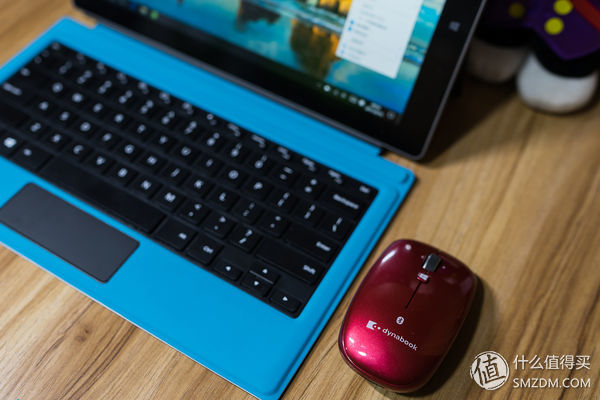
Taipower TBOOK 16 side has a USB port, you can directly connect the XBOX ONE receiver, so you can play a lot of simulator games; PS handle is more convenient, you can use Bluetooth to connect without receiver. As shown in the figure, running the MAME simulator is very smooth, but the current full-screen picture will be misplaced. I haven't found the reason yet, and Nebula is perfect.

What to do if you do not play with a handle? Then switch to the Android system using the Android emulator. The Android emulator generally has a virtual joystick and buttons. I tried it with a chick simulator and the experience was pretty good.

Try a bigger game again. For example, at the 1080P resolution of Civilization 6, the minimum effect can be relatively smooth, but the round reading time is too long to be able to tolerate... But this should be a game optimization problem. I have to wait while playing on a desktop computer. Especially long, especially when the full map is full of late, it is still not suitable for playing such games on the tablet.

Try the Android platform game again.
Tablet RAM up to 8GB, CPU and GPU for Android is relatively strong, and my only concern is INTEL's X86 CPU running Android is perfectly compatible? I first randomly downloaded 20 games:
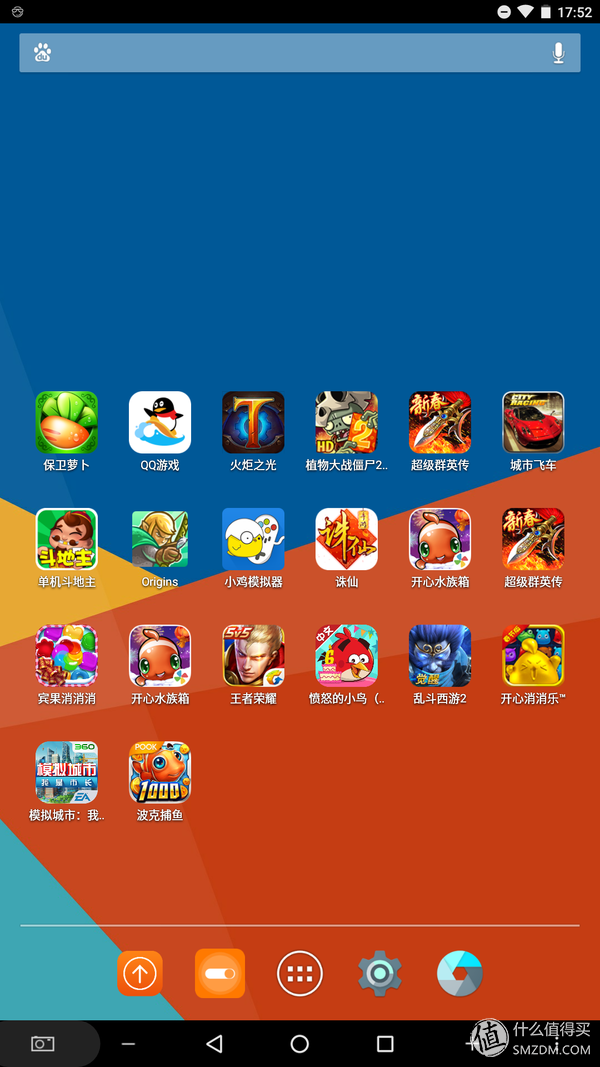
It seems that my worries are superfluous. I have opened the 20 games and I've finished the test. Whether it's a stand-alone game or a mobile game, all of them can run smoothly. Only one of the games (which game I forgot now) flashes. The phenomenon of withdrawal does not know whether it is the cause of the game itself or what is currently unknown.

Try playing a couple of kings of pesticides and fights against Westward Journey. There is no Caton feeling and it is very fun!

Summary of the game: It is very difficult to run large games under the Windows system. Playing some 2D games and older 3D games is still relatively smooth. It is also a good choice to use a controller to play the simulator. This configuration is more than enough to play the game under Android, there is no pressure.
I used the Tbook 16 Power for several battery life tests. At the 90% brightness in the Windows system running the Three Kingdoms 10 Power Pro version for a total of 3 and a half hours, using the Youku client to watch the drama test persisted for 3 hours and 50 minutes. At the same brightness in the Android Idiosyncra APP play series lasted a total of 5 hours and 10 minutes.
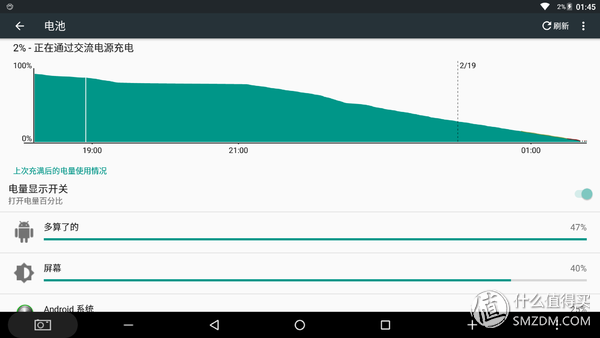
The charger's charging current is 2.5A. It takes 3 hours and 45 minutes to charge from 1% to 100%.
Third, appearance and interfaceLet's look at the front. The first impression the Taipower Tbook 16 Power tablet gave me was that, like my previous Haier, the border was particularly wide. The top is the front camera, right there is a WINDOWS virtual button (not available under Android). The screen is 11.6-inch widescreen, resolution is 1920X1080, IPS screen, this screen is very conscience, the viewing angle is very large, the color is very positive, much better than that before me.

On the back is a 5-megapixel rear camera and support plate. Taipower designed the support board directly to the back of the flat panel. It is more convenient to support the flat panel at any time, and the support angle can be adjusted. It's just this design that makes the tablet look like it has a middle seam:

The flat fuselage is made of aluminum-magnesium alloy, and the overall workmanship is very good without burrs. Compared with the 9.7-inch IPAD air rabbit, does it feel good long? Because Taipower is a 16:9 wide screen. The downsizing power is 30X18X10CM, and the net weight is 840 grams (excluding the keyboard), which is much heavier than the IPAD.

With the included magnetic keyboard, it feels like a laptop. This keyboard is very sensitive, but because of its small size, it is easy to touch the touchpad and lose input focus when typing.

I prefer this blue keyboard. It's not dull and monotonous. It's even better if you add a backlight.

After the magnetic keyboard is closed, it can act as a protective cover for the tablet. The keyboard itself is not heavy and can be brought to outdoor use together with the flat panel.

The only three physical buttons on the tablet: power, volume +, volume - at the top, press the power button for a few seconds (remember to be more than 3 seconds).

All the interfaces are all on the left side. As shown in the figure, from left to right are the headphone jack, USB3.0 port, TYPE-C port, power input port, HDMI port, and TF card slot. Introduce these interfaces.

It is really convenient to have a USB 3.0 interface built directly on the tablet. I am very impressed. My previous windows tablet had only one micro USB port. To connect various devices, I had to prepare a UTG line first, and I accidentally touched it and disconnected it. As shown in the picture, I received a Sandisk 3.0U disk to expand on it. This U disk is very small and only shows a little bit.

This USB port can be connected to all USB devices, such as the XBOX ONE handle receiver that I described in the previous game description. Since the tablet's built-in storage is eMMC rather than SSD, the maximum write speed is only 30MB/s, and the read speed is only 70MB/S; and the available space is also very small. If necessary, an external USB3.0 large-capacity USB flash drive or mobile can be used. hard disk. It is also very convenient to use, windows and Android are plug and play, I received a 1TB mobile hard disk, no external power supply can also be used normally.

Taipower's charging voltage is 5V instead of 9V (I was 9V before that), which means it can be charged directly with the charging treasure, and it will be more convenient to use it outside. The flat-panel battery is 8500mAH, and at least one 20000mAH mobile power supply is required to fully charge it (the actual capacity of the 20000mAH mobile power is generally around 13500mAH, and the flat-panel loss during charging is also considered).

The last is the HDMI interface. You can use this interface to connect your monitor, TV, or projector when you need it (the HDMI cable is not included, but you must prepare it yourself).

My monitor is 21:9, in the windows system can set the resolution of the external monitor to 2560X1080, and supports copying, spanning and other modes. Although the 2560X1080 resolution can be selected under the Android system, the output is still 1920X1080P after setting. The output under both systems is quite good.

TF card slot is not necessary to introduce it, that cover is too big, just received it I thought it was inserted SD card. The TF card is the best expansion solution and can save a USB port. During this period I have been inserting a 64G SONY TF card, speed and built-EMM similar.
On the right is the speaker port, which is not too small or small enough to be used in a quiet environment. If you need sound, you can use an external speaker or use a Bluetooth speaker.

Finally, let me summarize his strengths and weaknesses:
advantage:
Aluminum-magnesium alloy body, the overall workmanship is good, built-in lift plate can be supported at any time, the angle is adjustable.
The IPS display is beautifully colored, with a large viewing angle and sensitive touch.
Built-in genuine windows10 and Andriod system, a dual-purpose machine.
Complete interface, USB3.0 and HDMI interface is very convenient, you can also use the charging treasure directly to charge the tablet.
A magnetic keyboard is included.
Disadvantages:
Built-in WIFI transmission speed is slow.
The available storage space is too small (but you can use a TF card or U disk to expand).
The Taipower Tbook 16 Power tablet has been in my hands for more than 10 days now and is quite satisfactory in all aspects. We can use it as a notebook with a touch screen, which can be used to do some less demanding work. We can also watch movies and play games that do not require much time. When we don't need to use the windows system, we can also use it as a tablet. Tailor-made Android system.

Round Tapered pole are furnished with anchor bolts featuring zinc-plated double nuts and washers. Galvanized anchor bolts are optional.
Yixing Futao Metal Structural Unit Co. Ltd. is com manded of Jiangsu Futao Group.
Round Taper Steel Pole, Round Taper Galvanized Steel Pole,Round Tapered Pole
YIXING FUTAO METAL STRUCTURAL UNIT CO.,LTD( YIXING HONGSHENGYUAN ELECTRIC POWER FACILITIES CO.,LTD.) , https://www.chinasteelpole.com