What exactly is TRUNK? What application advantages does using the TRUNK function bring us? There is also how to configure TRUNK in specific switch products. Let's take a look at these aspects of knowledge.
In the performance parameters of Layer 2 switches, an important indicator is often mentioned: TRUNK. When introducing its performance, many Layer 2 switch products will mention that they can support the TRUNK function, which can provide more Good transmission performance. So what exactly is TRUNK? What application advantages does using the TRUNK function bring us? There is also how to configure TRUNK in specific switch products. Let's take a look at these aspects of knowledge.
1. What is TRUNK?
TRUNK is the meaning of port aggregation, that is, by configuring software settings, two or more physical ports are combined into a logical path to increase the bandwidth between the switch and the network node, which will belong to the bandwidth of these ports The merger provides the port with an exclusive high bandwidth that is several times that of the independent port. Trunk is a kind of encapsulation technology. It is a point-to-point link. Both ends of the link may be switches, switches and routers, or hosts and switches or routers. Based on the port aggregation (Trunk) function, it allows parallel transmission between the switch and the switch, the switch and the router, the host and the switch or the router through two or more ports to provide higher bandwidth, greater throughput, and greatly provide the entire Network capabilities.
Under normal circumstances, when TRUNK is not used, everyone knows that the transmission medium characteristic of 100M Ethernet twisted pair determines that the bandwidth of two interconnected ordinary 10/100 switches is only 100M, if it is used In full-duplex mode, the maximum bandwidth of transmission can reach a maximum of 200M, thus forming a network backbone and server bottleneck. To achieve a higher data transmission rate, you need to replace the transmission medium, use Gigabit fiber or upgrade to Gigabit Ethernet, so that although you can achieve Gigabit in bandwidth, but the cost is very expensive (may even need a switch Replace), it is not suitable for low-cost SMEs and schools. If you use TRUNK technology, the four ports are bundled together to achieve 800M bandwidth, which can better solve the contradiction between cost and performance.
Second, the specific application of TRUNK
TRUNK (port aggregation) is a relatively economical way to increase bandwidth between switches and network equipment, such as servers, routers, workstations or other switches. This method of increasing bandwidth is more effective when the connection between a single switch and the node cannot meet the load.
The main function of TRUNK is to bind multiple physical ports (usually 2-8) into a logical channel, making it work like a channel. After bundling multiple physical links together, it not only improves the bandwidth of the entire network, but also data can be simultaneously transmitted through the bound multiple physical links, which has the role of link redundancy, in the event of network failure or other Cause When one or more links are disconnected, the remaining links can still work. However, in the VLAN data transmission, each manufacturer uses different technologies. For example, Cisco products use its VLAN TRUNK technology. Most of the products of other manufacturers support the 802.1q protocol to add TAG headers, which generates small giant frames and requires the same port. To identify the protocol, because the size of the little giant frame exceeds the 1518 byte limit of the standard Ethernet frame, the ordinary network card cannot recognize it, and a switch needs to remove the TAG.
The TRUNK function is more suitable for the following specific applications:
1. The TRUNK function is used to connect with the server and provide the server with high bandwidth.
2. The TRUNK function is used for cascading between switches. It sacrifices the number of ports to provide bundled high bandwidth for data exchange between switches, improves network speed, breaks through network bottlenecks, and greatly improves network performance.
3. Trunk can provide load balancing capability and system fault tolerance. Because the trunk balances the traffic of each switch port and server interface in real time, once a port fails, it will automatically remove the failed port from the trunk group, and then redistribute the traffic of each trunk port to achieve system fault tolerance.
3. How to set TRUNK?
To set trunk, you need to specify a port as the trunk, such as 2/24. If you set a port to trunk mode, the command is as follows:
set trunk mod / port [on | off | desirable | auto | nonegoTIate] [vlan_range] [isl | dot1q dot10 | lane | negoTIate].
The command can be divided into the following 4 parts:
mod / port: Specify the port that the user wants to run the trunk;
The operating modes of Trunk are: on | off | desirable | auto | nonegoTIate.
To automatically identify the trunk on Fast Ethernet and Gigabit Ethernet, it must be in the same VTP domain. You can also use On or NonegoTIate mode to force a port to trunk, regardless of whether it is in the same VTP domain.
The range of VLANs carried. The default is 1 to 1005, which can be modified, but must have a TRUNK agreement. When using TRUNK, the protocols on adjacent ports must be consistent.
In addition, it is necessary to set the port connected to the lower switch to TRUNK on the central switch, so that multiple VLANs in the lower switch can communicate with the central switch through a link.
Fourth, the precautions when configuring TRUNK
In a trunk, data always goes from a specific source point to a destination point, and a single link is designed to handle broadcast packets or packets that do not know the destination. When configuring TRUNK, the following rules must be followed:
1: Correctly select the number of TRUNK ports, which must be 2, 4 or 8.
2: The ports in the same group must be used. The ports on the switch are divided into several groups, and all the ports of TRUNK must be from the same group (see Figure 1 below).
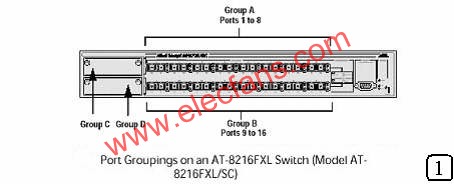
3: Use continuous ports; the ports on the trunk must be continuous. For example, you can use ports 4, 5, 6, and 7 to form a port aggregation.
4: Only one TRUNK is generated in a group of ports; for example, there are 3 groups for AT-8224XL Ethernet switch of Annet, assuming no expansion slot. So the switch can support 3 port aggregation. Adding an expansion slot allows the switch to support one more port aggregation.
5: Maintain the wiring sequence based on the port number: The most important thing when wiring is that the connecting wires at both ends must be the same. The port with the lowest serial number on one end of the switch must be connected to the port with the lowest serial number on the other side, and in turn. For example, suppose you aggregate from the OPF-8224E switch port to another OPF-8288XL switch. On the OPF-8224E (see Figure 2 below), you select the second set of ports 12, 13, 14, 15. On the OPF-8288XL (see Figure 3 below) you have selected the first set of ports 5, 6, 7, and 8. In order to maintain the order of connection, you must connect port 12 on the OPF-8224XL and Port 5 is connected, port 13 to port 6, and so on.
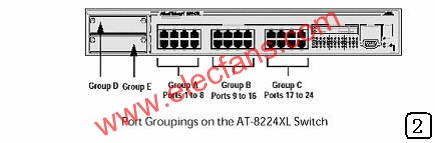
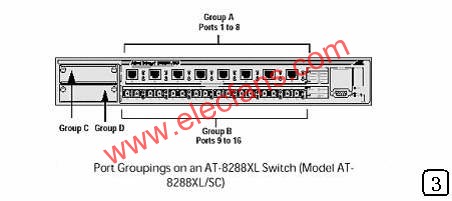
6: Configure port parameters for TRUNK: All ports on TRUNK are automatically considered to have the same configuration as the port parameters of the lowest port number (such as members in VLAN). For example, if you generated TRUNK with ports 4, 5, 6, and 7, port 4 is the main port, and its configuration is spread to other ports (ports 5, 6, and 7). As long as the port has been configured as TRUNK, you cannot modify any parameters of ports 5, 6 and 7, which may cause conflicts with the settings of port 4.
7: Use expansion slots: Some expansion slots support TRUNK. It depends on the number of ports on the module.
LED Neon Signage is a popular element in signs because it is colorful, attention-getting, and can be used in an endless variety of configurations to create a highly visual, memorable business sign. With the bright colors of LED neon, customers notice your signs, day or night.
Neon Signage,Store Neon Signs,Led Store Signs,Led Coffee Sign
Shenzhen Oleda Technology Co.,Ltd , https://www.baiyangsign.com