The Raspberry Pi is a credit card-sized single board computer developed by the Raspberry Pi Foundation. The initial design goal was to provide children with a computer education platform using relatively inexpensive hardware and open source software. But its excellent extensibility and easy-to-develop features make it not only for children's education, but also for geeks. The Raspberry Pi has been developed in thousands of ways and can be easily implemented by ordinary people.
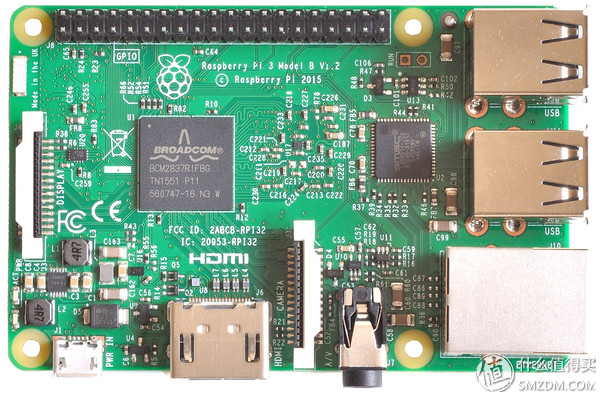
What can I do with the Raspberry Pi?
As mentioned earlier, the Raspberry Pi has been developed in thousands of ways, some of which are pure fun; some are designed to learn computer technology; some are to explore the world we live in; others are to help us better life. .
Many gameplay methods take into consideration the above-mentioned multiple purposes. For example, to make a robot, build a drone, and set up a self-driving car. These can both satisfy computer learning and explore the world with unique dimensions.
When it comes to exploration, even more people installed cameras, hydrogen balloons, and sensors on the Raspberry Pi, allowing him to fly to the edge of the earth and explore space. Of course, if you do this, it is risky and you must pay attention to safety. You know, I don't mean you and your raspberry pie, but the plane in heaven and the people who live below. Before you play this way, be sure to understand the local laws and regulations.
Of course, you might say, I don't want to play so big. Is there any safe and interesting gameplay?
Well, of course, you can build a private weather station, or smart home control center or make a camera monitoring system.
If you just want to learn, then connecting a monitor and mouse is a Linux computer. Besides, who can stop you from making a PiBook (Raspberry Pi laptop)?
You can also choose to plug in the Wi-Fi plug in, and simply drop it in the corner as a server. Let it help you to download resources from the web; deploy the web server above and share your blog site with others; perhaps you like to eat fresh vegetables, then you can build a fully automatic farm and pick it every day.
Thinking about it, there are still a lot of good projects such as game consoles, 3D printers, home theaters, and so on.
Now that you know what you can do?

I seem to have heard of the banana pie
First of all, I have to praise you. Who would require a single board machine to have a raspberry pie? In addition to the banana pie, there are many different types of single board machines. Some of them have better performance than the Raspberry Pi, while others are cheaper. But what you need to know is that the Raspberry Pi is the world's largest mini-singleboard computer (perhaps not forgive me for ignorance), which means that you can easily find the resources you want. It is your question. The fact that people are more powerful is the biggest advantage of the Raspberry Pi.
Raspberry Pi Buying Guide (How To Buy My First Raspberry Pi) The first generation of Raspberry Pi was launched in 2012. It is said that electronic products do not buy new ones. This reason is also applicable here.
At present, the latest version of the Raspberry Pi is the third generation of B type, generally referred to as 3B. There is also a small branch called the Zero series. As of the end of this article, the Zero series has two models, Zero and Zero W.
In order to facilitate intuitive understanding, I produced the following table. (If there are mistakes, welcome to point out that they should be generally correct)
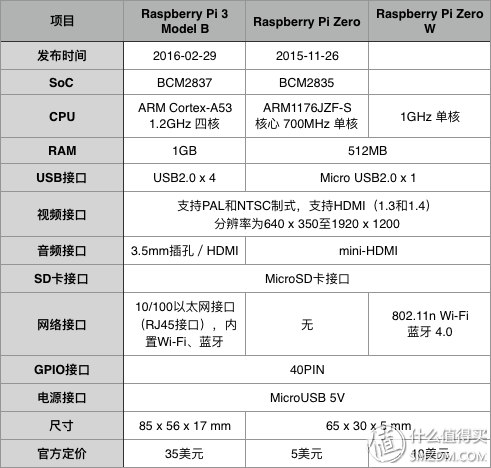
In short, 3B is the flagship product, and the Zero series is aimed at scenes that require extreme volume and low performance requirements. Such as drones, air balloons and the like, or is simply a scene of low computing power, such as 3D printers, automated farms, handhelds and the like.
Only a few questions are needed to confirm which one is right for you.
Does your project need high performance?
- Buy 3B
You do not know what project you will use in the future?
- Buy 3B
Does your project have the ultimate need for volume weight?
- Buy Zero W
Why not recommend Zero, it's cheap.
Because it doesn't have Wi-Fi or Bluetooth, debugging is bothersome and the configuration isn't high. I think you should buy Zero W for $5.
Determined the machine, we also discuss the necessary accessories
Storage card:Because the Raspberry Pi itself does not have a flash memory, the system is installed in the memory card. Is an ordinary TF card, please buy at least 8GB above, 4GB installation system is more than enough. At the same time, it should be noted that when purchasing, try to pick the big brands and select Class 10 cards to ensure compatibility and read/write speed.
If you really don't understand, the official TF card produced by the Raspberry Pi Foundation is also a good choice.
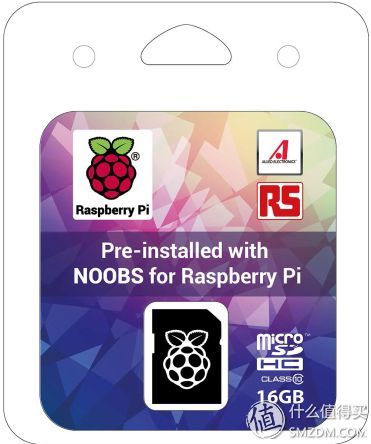
Raspberry Pi's power supply interface is ordinary Micro USB, which is the interface used by many Android phones, but it is worth noting that do not use the computer USB to power the Raspberry Pi, the current is too small, you may encounter unknown issues, be sure to Use an independent power supply with a voltage of 5V and a current of 1A or more. If you just don't have it, you can also try the official power supply, voltage 5.1v, current 2.5 amps, and support the world socket environment, high power quality, even if the external Raspberry Pi dedicated LCD will not be a problem.

This is free.
shell:Many options are good, some even set aside where to install the fan. I chose the Case that was officially produced. The main reason is that it looks good. I feel good working after I arrived. There is a point worth noting. Although 3B is the same size as 2B, the position of the power indicator is changed. Therefore, the official Case is also divided into 2B and 3B. Be careful not to buy it wrong.

The performance of 3B is much better than that of the previous generation, and the amount of heat generated also increases. Even if you do not use a fan, it is recommended to paste it. Up to a few dollars.
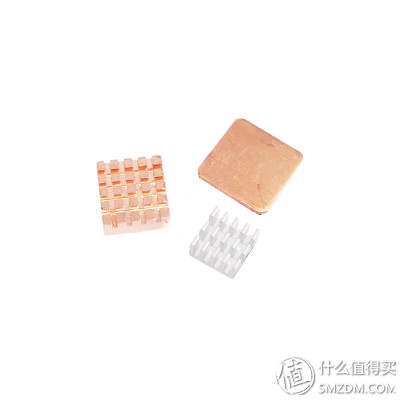
The product is mainly a light snow, and it can be directly powered by the Raspberry Pi's GPIO (Universal Input/Output Interface). It is very convenient to use. Of course, ordinary monitors or televisions can also be used directly, and it is also very convenient.

There are many accessories and peripherals that are not discussed one by one. After deciding on specific items, discuss them again.
NOOBS
NOOBS stands for New Out Of Box System (the new out of box system). It is actually a system installer. The reason why this is introduced is because the official recommends that everyone who first contacts the raspberry pie should use it. The reason why this name is called is because if you buy an official TF card that comes with this NOOBS, you can plug it in and plug it in.
You don't need to worry about buying your own card. This NOOBS is very easy to use. First you have to go to the official website to download NOOBS
Download address: https://

Then you will see NOOBS and NOOBS Lite, both versions are essentially the same, the difference is that NOOBS comes with a full version of the Raspbian OS installation package, and NOOBS Lite is just NOOBS itself.
NOOBS can be installed in addition to Raspbian OS other versions, you only need to select the NOOBS system you want to install, it will automatically download and install, select multiple systems can also be. However, because the server is in a foreign country, unless it is connected to VPN or SS, the speed is very slow, or it is recommended to directly download NOOBS with a complete Raspbian OS installation package.
When downloading NOOBS, we also need to download a card washing software called SDFormatter.
Windows download address
Mac download address
After installing and opening the software, you can insert the card into the computer. The following is the Mac, for example, the windows operating method is the same.
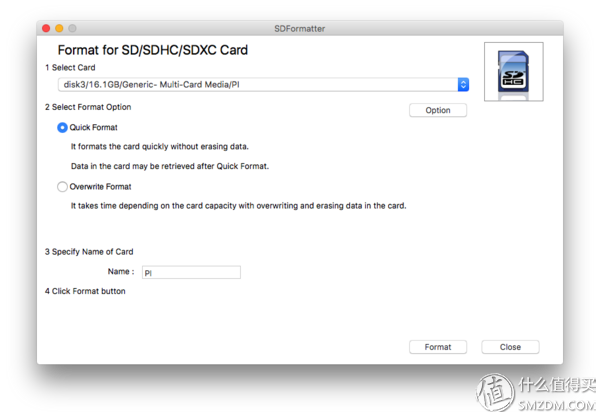
Select TF card, Name by the way (anyway, will automatically be removed later), click Format, the following interface appears, the formatting is complete.

At this time NOOBS also because of the download, extract the compressed package, all the contents of the extract are copied to the just formatted TF card, and then eject the TF card, insert the raspberry pie, connect the monitor, mouse and keyboard, power, The rest are graphical interfaces. You can install the full version of Raspbian OS along the way.
Some of the small problems that you will encounter:
Windows users can use the software such as WinRAR to decompress, but Mac users generally do not download third-party decompression tools, use the decompression tool comes with CPGZ and ZIP indefinite loop decompression.
The reason for this problem is that the file size exceeds 4GB. So download a third-party decompression tool can be solved.
Raspberry Pi official decompression tool called: The Unarchiver
download link
I use Keka myself, but this is a fee. I don't release the download address. I need Google on my own.
Burn a system
NOOBS is indeed very convenient to use, but there are still many problems, although at any time to reinstall the system is more friendly to newcomers, but it has a side effect, that NOOBS and system installation package will take up space, but also more than 4GB, for An 8GB TF card user loses more than half the space, which is extremely uneconomical.
So now we use another method to directly use the computer to directly burn a green system with the Raspberry Pi.
The required software includes:
Windows users:
SDFormatter (download address see above)
Win32diskimager (If you can't open it, you can search and download it yourself. This software is really easy to find.)
download link
Mac users:
SDFormatter (download address see above)
ApplePi-Baker (On the Internet, a lot of tutorials will teach you to use the DD tool that comes with Mac, but it is not friendly to newcomers, and it is also troublesome to use. This is a burning tool that I accidentally discovered. The interface is beautiful and the operation is simple. A single, very few such pure tool software, or Free, nonsense. Download address)
Here, I still have Raspbian OS as an example, other OSes are the same.
First download the system image file
Raspbian OS Download: https://
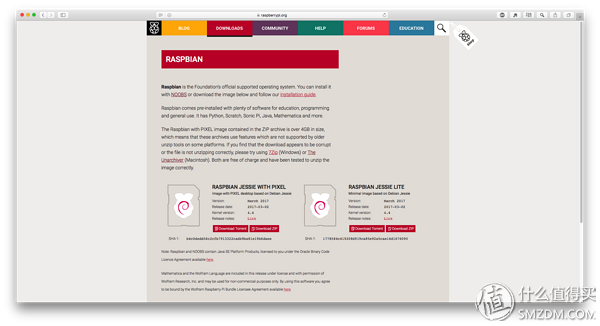
There are two versions, Raspbian Jessie With PIXEL and Raspbian Jessie Lite. The difference is that the former with PIXEL graphical interface is more easy to use, the latter is a version without a graphical interface, characterized by a very small footprint . (I own a project that does not require a graphical interface and only has a 4GB TF card on hand. The Lite version just meets my needs)
As a study, I recommend downloading Raspbian Jessie With PIXEL. Once you are skilled, you can select other OSs based on your needs.
After downloading it is a ZIP file, extract it and put it in a suitable place for future use.
Then use SDFormatter to format the TF card, which is the same as above.
Burning this step is not the same as Windows and Mac, but the general process is the same. I've still had the Mac as an example.
Open ApplePi-Baker, as shown

1, first select the target TF card you want to burn
2. Select the image file that has just been decompressed (the following option means whether it will automatically pop up after the burn is completed)
3, click on Restore Backup, waiting for the completion of burning, the software will automatically pop up the completed TF card, direct card is like
Then insert the raspberry pie as before, connect the monitor, mouse and keyboard, power, and there is no NOOBS interface after booting, but directly enter the main interface of Raspbian OS.
The windows process is roughly as follows (on the Internet, because it is right):
1. Decompress the downloaded system zip file and get the img image file
2, after using SD card reader or card reader, connect the computer
3, extract and run win32diskimager tool
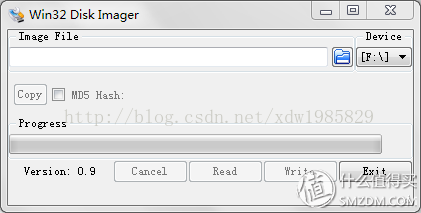
1. Select the img file in the software. Select the drive letter of SD under “Deviceâ€, then select “Write†and then start to install the system. According to your SD speed, the installation process is fast and slow.
2. After the installation is completed, a completion dialog box will pop up to indicate that the installation is complete. If it is not successful, please close the software of the firewall type and re-insert the SD to install. Please note that after the installation is complete, the SD system sees only 74MB. This is a normal phenomenon, because the partition under win under Linux is not visible!
In addition to Raspbian OS which OS can choose
Raspbian OS is not officially produced. It is based on Debian's ARM custom version. It is only an OS recommended by the official mainstay. There are also many Linux distributions that support Raspberry Pi. Here are some of them:
Raspbian Jessie With PIXEL: Raspberry Pi official recommendation system, based on Debain 8, with PIXEL graphical interface. Features are excellent compatibility and performance.
Raspbian Jessie Lite: Raspberry Pi official recommendation system, based on Debain 8, without a graphical interface. Features are excellent compatibility and performance, smaller than the PIXEL version of the installation package.
Ubuntu MATE: Ubuntu Mate is a version of the Raspberry Pi.
Snappy Ubuntu Core: A distribution of Ubuntu for the Internet of Things (IoT). Supports Raspberry Pi.
CentOS: CentOS release for ARM. Supports Raspberry Pi.
Windows IoT: Microsoft officially targets a Windows version of the Internet of Things (IoT). Supports Raspberry Pi.
FreeBSD: FreeBSD distribution for Raspberry Pi.
Kali: Kali's love for the distribution of Raspberry Pi.
Pidora: Optimized operating system for Raspberry Pi based on Fedora Remix.
There are many, interested can go here to see
tail
After reading this, congratulations, the Raspberry Pi has started. However, interesting things have only just begun.
As you can see, the game of the Raspberry Pi is up to you. In fact, this is true of the computer. The Raspberry Pi can do it. Perhaps your cell phone can do it too, but the form of consumer electronics has fixed your imagination. Being thinner and lighter today makes you lose the fun of creating.
Apple's first product, the Apple I, is a single-board computer. Users can buy it to configure their own power supply, display, and mouse and keyboard, and provide a powerful expansion capability for users to realize various imaginations. At that time, the form of computers and game consoles could be described as flourishing and lively.
In the 21st century, everyone knew that the computer became more and more boring. But fortunately, we have the joy of the open source world. It advocates freedom. Everyone can use the code. Everyone can change. You can either get what you need from the open source world without spending a penny, or you can create your own ideas. Share it with the world. The open source world fully embodies the spirit of human selflessness, creativity, equality, and freedom.
If these things I said above can give you a trace of approval, then the Raspberry Pi in your hand is the perfect key to enter this world.
Tail of the tail
Since you have finished reading, what are you waiting for? ! Pick up your Pi and join me in returning to the Golden Age of Computers in the 1980s.
Traic Dimming Driver
Fahold offers traic dimming driver for low-voltage led lightings. industry-best Natural Dimming to 0% - LED dimming made beautiful! Dimming behaviour you are used to from incandescent lighting. With Traic dimmer, in any application, such as led suspended ceiling lights . Thanks to Fahold, you get to choose a dimming curve type for your application, set a minimum dimming level and very precise LED currents and much more. Symbiosis uses Fahold to connect sensors, easily adding value to your application.
Dimming your LED lights gives you the freedom to change a scene. You can create an intimate atmosphere in a dining room, or provide a better viewing experience during office presentations. To dim your LED lighting system you need an LED driver that supports that feature while meeting the electrical requirements of your fixture. Traic dimming LED drivers are available in a variety of wattages for both constant current and constant voltage models.

Dimmable Led Driver Transformer,Led Light Fixtures,Led Suspended Ceiling Lights
ShenZhen Fahold Electronic Limited , https://www.fahold.net