Because of some policy reasons, the network set-top boxes on the market do not allow pre-installed live and video software, including of course the Lynx box. Although this is the case, we can completely view the software by installing third-party live streaming, on-demand and viewing software. Here are the three most simple and practical third-party application installation methods for your reference. I hope everyone has to help!
Method one: U disk installation
1, ready U disk, the computer has already downloaded a good APK file to the U disk.
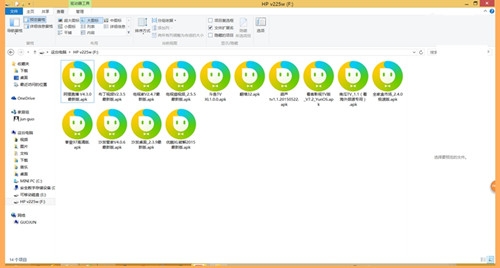
2. Insert the USB flash drive into the USB port on the back of the Lynx box. The U disk will be automatically detected and a dialog box will pop up as shown in the figure below.

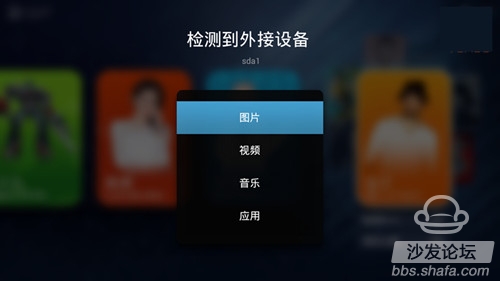
3. Select “Apply†directly and press OK on the remote control to confirm. Enter U disk, you can see all APK files in U disk.


4. Use the remote control to select the APK file to be installed. Press the "OK" button in the middle of the remote control to install it.

5, of course, if you do not want to install one by one, you can also install in batches. Use the remote control to select "Install All" in the upper left corner of the page. Then wait for the batch installation to be completed!



6, after the installation is complete, the remote control into the desktop - applications - my application to open live or on-demand software can watch live broadcasts and large.
Method Two: Computer Remote Wireless Installation
1. As with the method, first prepare the TV software that needs to be installed. Download it to your computer.
2. Open the "Application" of the main page of the Tmall Magic Box and go to the "Application Center"


3. Click “Search†in the upper left corner of the application center to enter the following “Wireless Setup Assistant†interface. Make a note of the browser access URL under "Wireless Setup Assistant" (please note that the URLs displayed by different users are different, the URL here is http://192.168.2.76:7890)
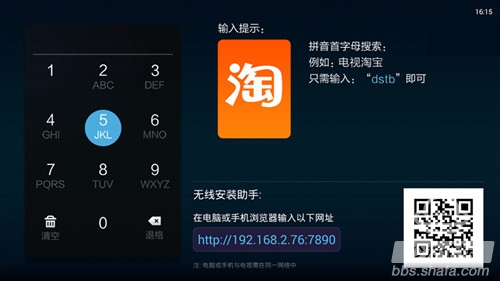
4. Open the browser on your computer and enter the URL of the "Wireless Setup Assistant" interface in the browser to enter the following installation interface:

5. Click “Upload APK†file in the browser interface and select the APK file that needs to be installed on the computer.


6. Wait a few minutes and upload it. This time the software has been successfully installed on the box. This method is not very simple, this only requires a computer, almost no tools.
Method 3: With the help of the TV application market, you can first install the TV application market on the box with two software installation methods. Then open the installed TV application market, you can download all the TV software you need.
Here is a mainstream, easy to use application market download:
Sofa market:
Several application market main interface is as follows:
Sofa butler

In fact, there are many other methods you can install, such as the use of airdriod installation, use adb command to install, use the ES file manager, white file manager installation and so on. . . Here I chose only the three installation methods that I think are the most simple and practical. I hope to help everyone! Think back helpful posts.
Lynx Box Watch Live Method
After installing the software according to the above method, the remote controller enters the main interface of the box - Applications - My Applications, finds the installed live or video software, you can watch the live broadcast or watch the big picture, as shown in the following figure, how about, hurry up HI It.






Above is a "TV cat video" as a demonstration, of course, watching the live broadcast is also quite good TV, Ahu live, HDP live, vst all polymerization, Taijie video. Look at the on-demand broadcasts are good Youku, pudding video, spectator movies and so on.
Method one: U disk installation
1, ready U disk, the computer has already downloaded a good APK file to the U disk.
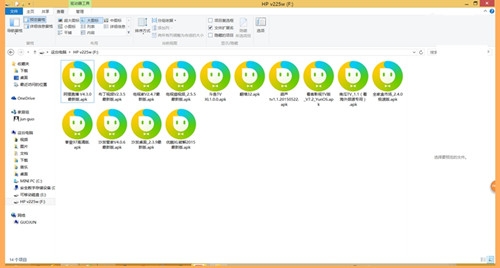
2. Insert the USB flash drive into the USB port on the back of the Lynx box. The U disk will be automatically detected and a dialog box will pop up as shown in the figure below.

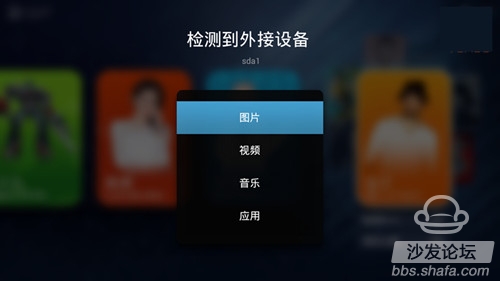
3. Select “Apply†directly and press OK on the remote control to confirm. Enter U disk, you can see all APK files in U disk.


4. Use the remote control to select the APK file to be installed. Press the "OK" button in the middle of the remote control to install it.

5, of course, if you do not want to install one by one, you can also install in batches. Use the remote control to select "Install All" in the upper left corner of the page. Then wait for the batch installation to be completed!



6, after the installation is complete, the remote control into the desktop - applications - my application to open live or on-demand software can watch live broadcasts and large.
Method Two: Computer Remote Wireless Installation
1. As with the method, first prepare the TV software that needs to be installed. Download it to your computer.
2. Open the "Application" of the main page of the Tmall Magic Box and go to the "Application Center"


3. Click “Search†in the upper left corner of the application center to enter the following “Wireless Setup Assistant†interface. Make a note of the browser access URL under "Wireless Setup Assistant" (please note that the URLs displayed by different users are different, the URL here is http://192.168.2.76:7890)
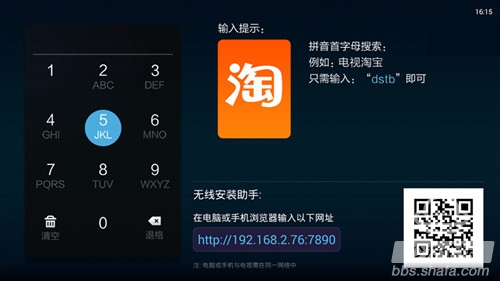
4. Open the browser on your computer and enter the URL of the "Wireless Setup Assistant" interface in the browser to enter the following installation interface:

5. Click “Upload APK†file in the browser interface and select the APK file that needs to be installed on the computer.


6. Wait a few minutes and upload it. This time the software has been successfully installed on the box. This method is not very simple, this only requires a computer, almost no tools.
Method 3: With the help of the TV application market, you can first install the TV application market on the box with two software installation methods. Then open the installed TV application market, you can download all the TV software you need.
Here is a mainstream, easy to use application market download:
Sofa market:
Several application market main interface is as follows:
Sofa butler

In fact, there are many other methods you can install, such as the use of airdriod installation, use adb command to install, use the ES file manager, white file manager installation and so on. . . Here I chose only the three installation methods that I think are the most simple and practical. I hope to help everyone! Think back helpful posts.
Lynx Box Watch Live Method
After installing the software according to the above method, the remote controller enters the main interface of the box - Applications - My Applications, finds the installed live or video software, you can watch the live broadcast or watch the big picture, as shown in the following figure, how about, hurry up HI It.






Above is a "TV cat video" as a demonstration, of course, watching the live broadcast is also quite good TV, Ahu live, HDP live, vst all polymerization, Taijie video. Look at the on-demand broadcasts are good Youku, pudding video, spectator movies and so on.
Our Cob Grow Light divides into 1000W, 2000W, 3000W.
Samsung LM301B COB and Osram 660nm and UV lights increases the red lights and kill virus.
COB grow light has full spectrum, can meet all the demand at seeding, blooming, flowering and fruit, can we IP65,exposed outside. used indoor, green house, garden.
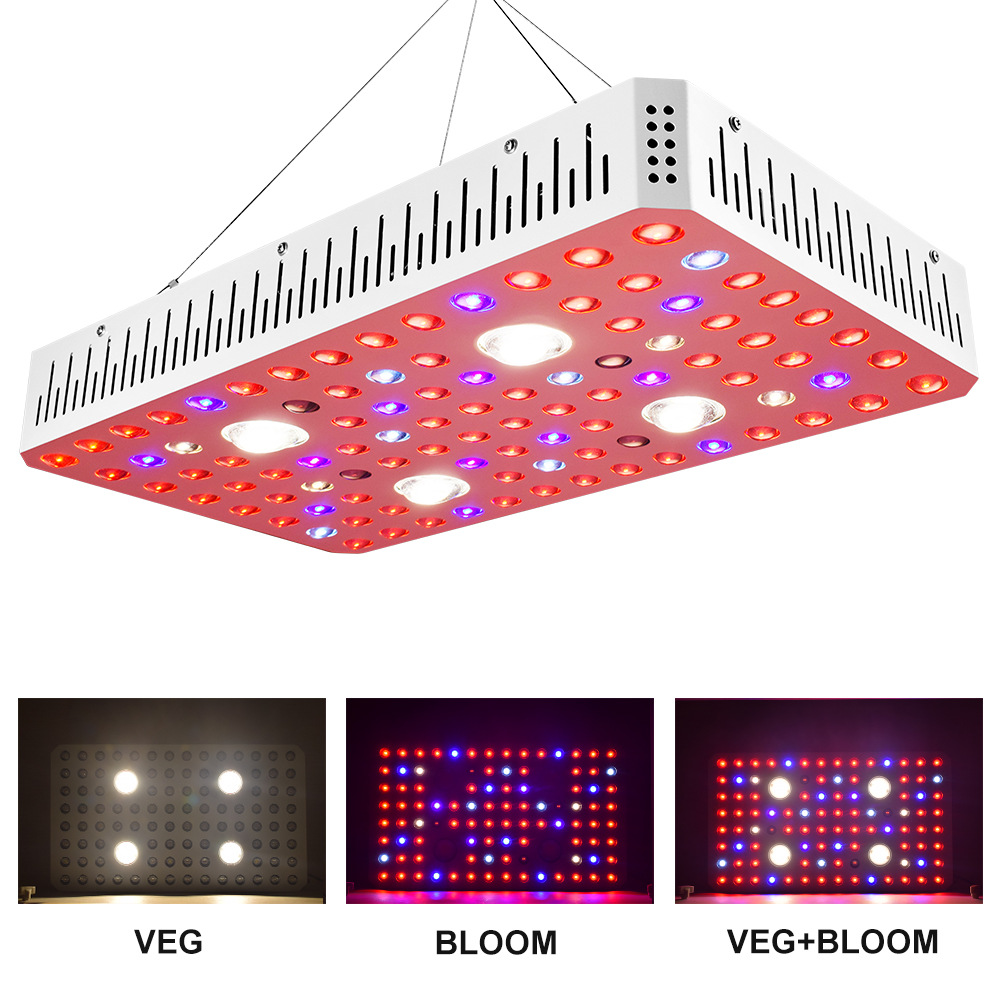
Cob Grow Light
Grow Light cob, cob grow light 1000W, COB 2000W, COB 2500w
Shenzhen Zhenyang Century Technology Ltd. , https://www.growlightzy.com