1, home page

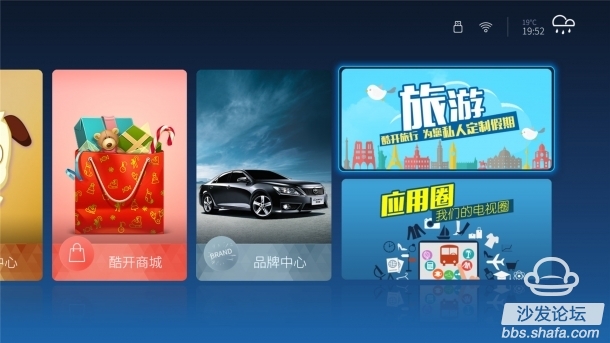
Press the left button to call out the setup menu
2, film and television center

Variety

TV series

the film

VIP area

Feeling that the film and television center is not bad, a lot of new resources (TV dramas don't know if they are new, they haven't watched TV shows for a long time, and several movies have recently been released)
3, history collection
History corresponds to the most recently used application

Do not know how to collect, so my collection is empty (Is it film and television, well, I admit, I went in once or twice, did not see the movies and TV dramas inside)
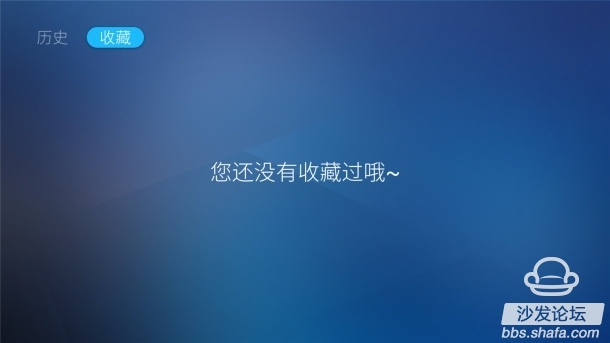
4, my game
There is no gaming device, so I have not used TV to play games. It is empty.
5, my application
This is my own installed software (including some of the applications)





6. Game Center

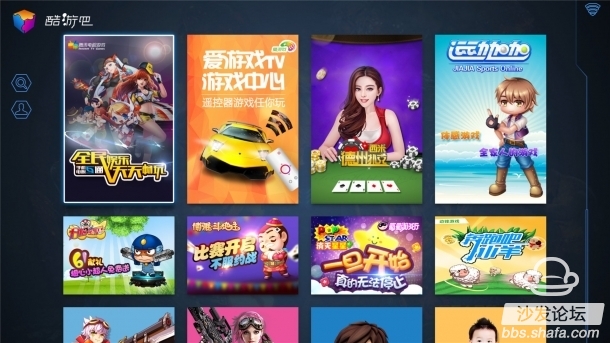
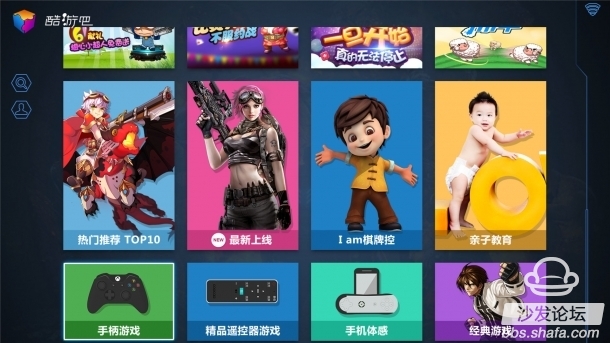
Specialized in gamepad games, somatosensory games, remote-controlled games, equipped students can get up, there are still many classic games.

7. Education Center (If you have children at home, you can use this one)

8, Cool open Mall


Want to enter and see, the results began to circle, install the software

After installing a lion head, and reminded the installation is successful, Suning will be installed.
Anyway, already installed (do not like this push method, at least remind you whether to install), click on it and see it

Stuck in this picture for a long time and finally got to the homepage

It's useless, it doesn't work, I don't know if it's incompatibility or what's wrong, it's not good to make it, really use it to do shopping, it's crazy.
9. Brand Center
Curious, point in and look down
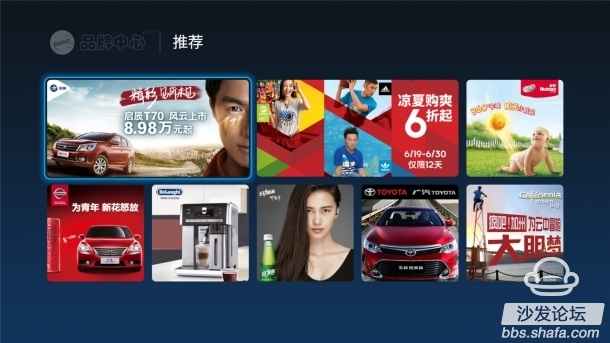
It does not seem to be used as Internet TV, standard content.
10, tourism center


Tickets and hotel services are provided.
11, application circle
Same as my application
12. Local media
For viewing content on a USB device
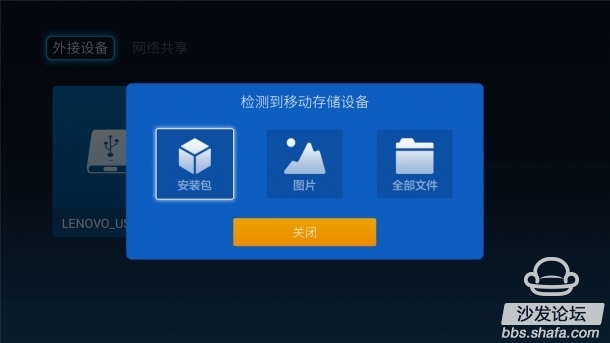
This is still very good, see a piece of cool, the screen is big enough

13, signal source
And the "Set-Top Box" function on the remote control, one more choice

14, setting

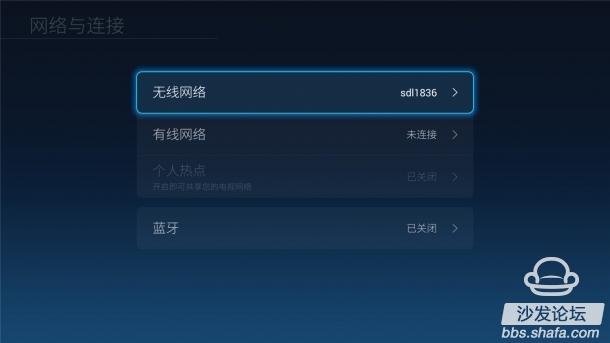


Listen to the model alone, use it best when listening to songs, and save energy.
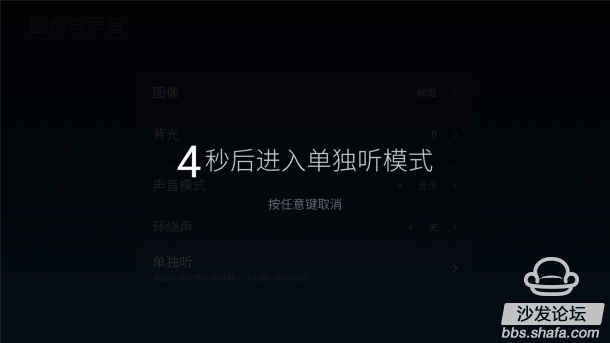

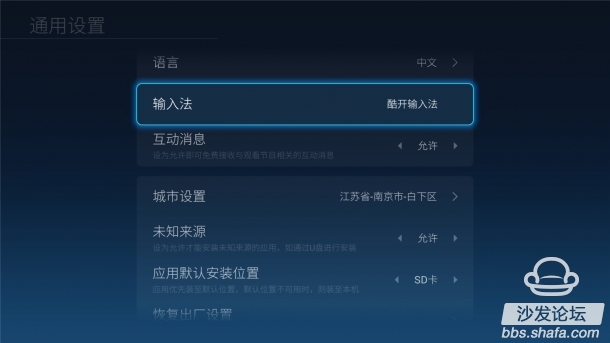


15. TV school
This software is ok, live broadcast, on-demand broadcast, all-in-one can be pushed from the mobile phone to the TV, and the mobile phone does not need to play synchronously. Just push the address.

16, as a computer display
Since I bought the U55, my monitor has returned to the box. The TV is used as a display. The computer uses a wireless mouse and keyboard. Don't be too cool to operate. Especially when playing games, the screen is loud, loud and stimulating!
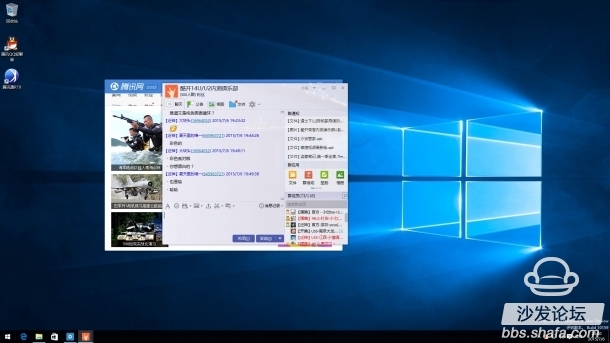
In short, the increase from 4.0 to 5.0 is too large, too much information, too much to use to better understand.
Unconsciously edited for almost two hours, the share has been shared, the following talk about new
system
Problems encountered:
1. The history in the history collection will not be updated automatically. Now the content inside is still in accordance with the content before 5.0. Later, the operation of opening the software is not recorded, and the operation history cannot be synchronized.
2. The ordering of software in my application is not fixed. The order of yesterday's opening and today's opening is not the same. I hope it can be optimized. Also, it is better to photograph the software installed by the user to the front, or to add the order from Defining features, after all, is what they really want.



Product categories of Fine pixel pitch LED Display means MC Mini series. Small Pixel Pitch Led Video Wall Display, Small Pixel Pitch Indoor Led Screen Display suppliers/factory, Front Maintain Cabinets UHD indoor led screen video wall P0.9, P1.25, P1.45, P1.56, P1.667, P1.875, P1.923, P2 are available.
This series of LED diplays screens are designed for Broadcasting, Control Room and 24/7 Emergency Operation Center applications, featuring redundant power supply and receiving card. These features will provide a worry free video display for mission critical applications. We offer Fine Pixel Pitch Led Display with high-definition and high refresh frequency
Welcome to visit our factory, we will show our warm welcome, high quality Fine pixel pitch led display, and best pre sales and after sales service to you!
Fine Pixel Pitch Led Display,Pixel LED Display,Pixel Pitch Led Display,HD Pixel Pitch LED Display
Shenzhen Macion Optoelectronics Technology Co.,Ltd. , https://www.macion-led.com