Foreword

After successfully leaping the K2 in May of this year, 399 went on and 402 made a move. It took a K2 router and left it without moving. It was indeed the high-end router in the home that was too much to use, until recently I wanted to break through. The unit's network management restrictions create a free WIFI area, so the K2 is also found out. Anyway, if you buy 0 yuan, you lose it in the unit and don't feel bad, so take it out and study it. I thought it was very bad. Bad rotten, because the Internet Tucao one, and I tested it down, it also improvise, not what you say so bad, but not as good as I think, enough stability.

Jingdong transaction record screenshot


This thing is actually using a 399 to sell a K2 router, and then the router behind the K code, download a joint currency financial APP, K code scanning into, get 399 of financial management, a month later withdrawal 402, this even if the router to send Give it to you, and look for you three dollars. Many economists on the Internet have published many insights on this type of financing model. They have made rigorous assessments of the company’s financial status, including rationalization of operations and potential risk assessment, but since Jingdong’s self-employed K2, This APP seems to be more and more reliable, but I as a consumer, 399 bought a router 402 after a month to find out to leave, other I do not care you so much.
About K2 appearance

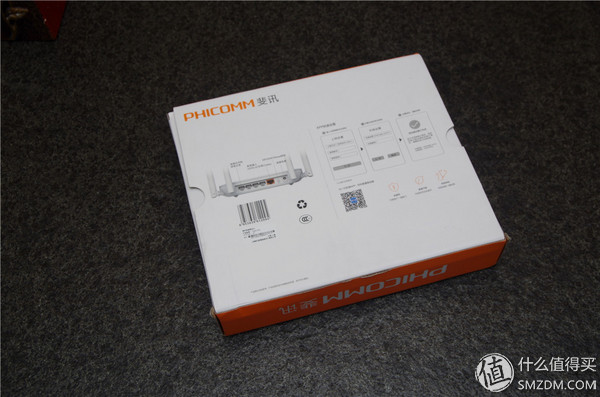
In fact, to be honest, this router was put on me for four months. I didn't see it except for the K code.


In terms of appearance, white is more pleasing, and the front plastic is a piano paint material.

Vents on the back

1WAN 4LAN RJ45 network port, an AC power input, a WPS/RESET button.

One of the characteristics of financial Internet products is the ubiquitous QR code.


In fact, the purpose of the K2's research is to simply find out that you want to break through the network management restrictions of your organization and establish your own FREE WIFI area. You can use the IPAD MINI2 only. Lost, lost, and bad, it will not let me put a NETGEAR R8500 unit public put.
About K2 hardware
I drew a little for myself:

Main SOC: MT7620A Built-in 2.4G WIFI and Fast Switch
This SOC is a single core clocked at 580Mhz from MTK's MIPS architecture. It is in fact a RALINK Ralink chip, but it was acquired by MTK. This SOC can be said to be very weak, compared to BCM's 1G dual-core ARM is not the same day. And the language. Built-in one hundred trillion SWITCH switch module, 1WAN 4LAN normal configuration, support 2T2R 802.11n 2.4G WIFI, maximum support 300M speed
5G WIFI chip: MT7612EN
This chip is linked with the MT7620A through the PCIE1.1X1 channel, supports 5G 2T2R 802.11ac WIFI, maximum support 867M speed
Built-in 64M DDR2 memory
8M FLASH storage firmware
Because both 2.4G and 5G support 2T2R, K2 designed four antennas to perform their duties. In addition, PA power amplifiers and LNA low noise amplifiers are added to each band to increase signal strength.
This hardware configuration is objectively not good. I will not consider spending money to buy it. If I send it, I can!
About K2 firmware
Online often said that the original firmware is not good, there is a back door, strongly recommended third-party firmware such as the original AC54U streamlined, AC54U with ss and ADbyby, AC54U with pa and lna, Pandora, openwrt, Asus ac1200HP and other firmware, but I tested it down:
1. Signal: Fiji Original V22.3.17.148"ASUS AC1200HP>AC54U (with pa and lna)>Others
2. Stability: Fiji Original V22.3.17.148"ASUS AC1200HP>AC54U (with pa and lna)>Others
So I still recommend Fiji original V22.3.17.148. To be honest, this level of routers you want to play or take a rest, after all, SOC performance is too weak, the memory is too small, add a little plug-in instability.
About the router toss my idea is that there are hardware resources can be tossed and stable: this kind of hardware resources are very scarce routers you can hardly stabilize, no stability, your toss is completely meaningless. The time and energy that you toss about to do odd jobs R7000 has arrived home, the truth.
For the average purchaser, the stable use of the router can be handy, but in fact, many people do not even understand how to use the original firmware to use various functions, and it is very difficult to toss other firmware of such a low-profile router. It's easy to backfire, because the hardware resources are really weak.
In fact, it is not difficult to stabilize the use of K2, the original firmware can be done, based on the principle of using everything to make it stable and efficient, I wrote a simple list of requirements:
1. Do wireless AP or router: 2.4G/5G SSID separation
2. Do a wireless extender: Please use a 5G bridge. Manually specify 5G channels.
3, flood control network management and security settings
4, breaking through the unit's network management to establish their own FREE WIFI area
Below I perform according to the list of requirements:
In fact, the setting of K2 is very simple, I believe I need not say more.

In fact, the K2's networking setup is very simple, and I believe there is no need to say, broadband dial-up or static dynamic address.

In the default quick setting, 2.4G and 5G are not separated but the same SSID. This is similar to the effect of wireless roaming.

After setting is complete, click on more settings because we need more reasonable settings
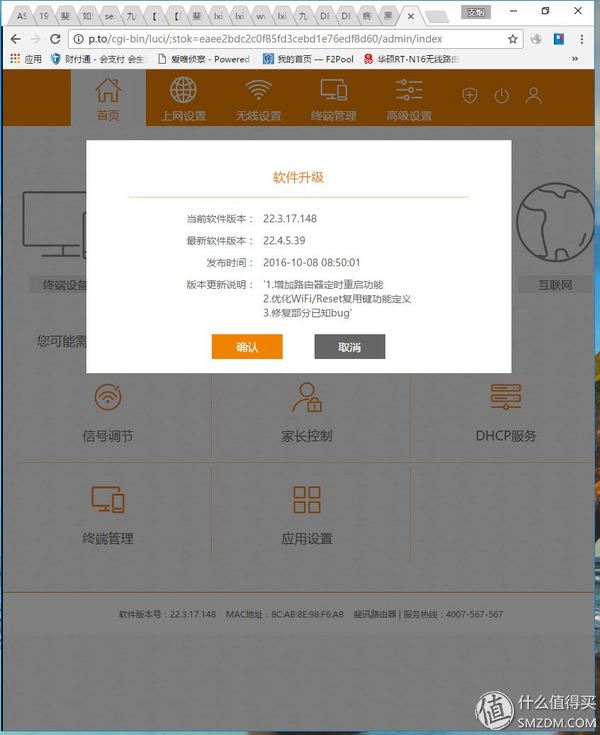
The default version of this platform is 22.3.17.148. This is the most stable version of the original firmware. You can get this version without tossing it, but the system automatically pops up and asks you to upgrade the firmware version 22.4.5.39. My personal suggestion Can ignore him, if the hand clicks on the upgrade is okay, for the average user, no difference, if you want to toss third-party firmware, brush BREED may need to roll back the firmware.
2.4G/5G wireless SSID separation
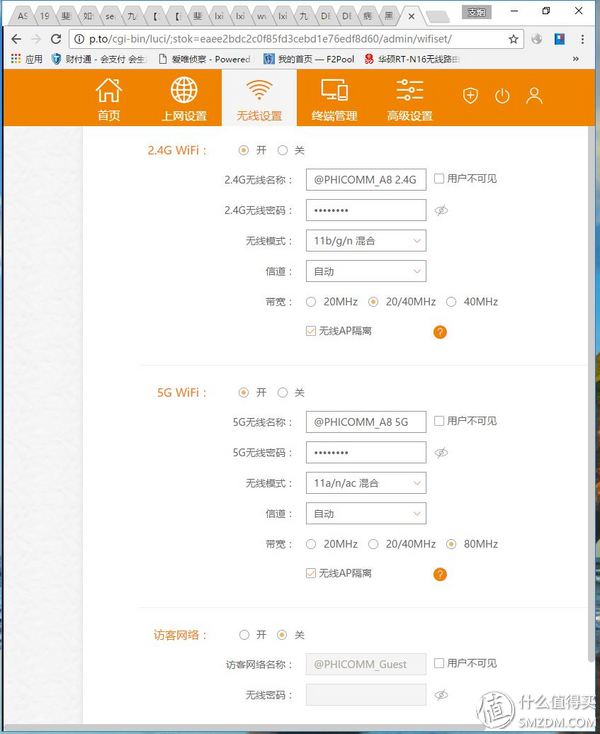
It is worth noting that even if you use wireless AP isolation, and the SSIDs of 2.4G and 5G are specifically identified to separate, it is impossible to separate the 2.4G and 5G frequency bands. As shown in the figure, then restart.
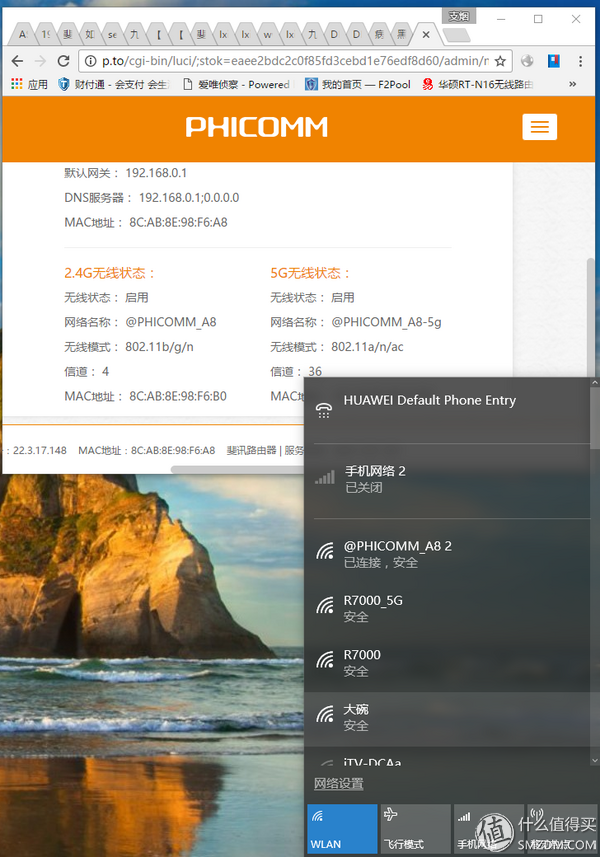
You will find that the 5G band is still not found, only 2.4G.

In fact, the correct 5G separation method is to use 5G 157 channels. If the maximum performance is required, 80Hhz is selected. This way, the 5G band will be divided separately. I can use ASUS USB-AC68 network card to obtain the maximum 867M link speed.

For 2.4G, if you need to achieve the maximum performance of 40Hhz, use Asus USB-AC68 network card to link 2.4G SSID to get the maximum link speed of 300M.
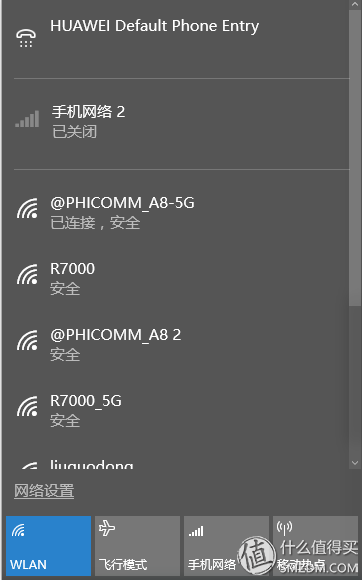
2.4G, 5G SSID separation and the highest performance debugging are achieved.

The default one-key wall-through mode is turned on by default. Do not turn it off. Ensure that the external power amplifier PA and the external low-noise amplifier LNA have sufficient power to operate.
Thunder download bandwidth test:





The distance between the K2 and the test computer is about 10 meters, and the network card is ASUS USB-AC68 AC1900 wireless network card.
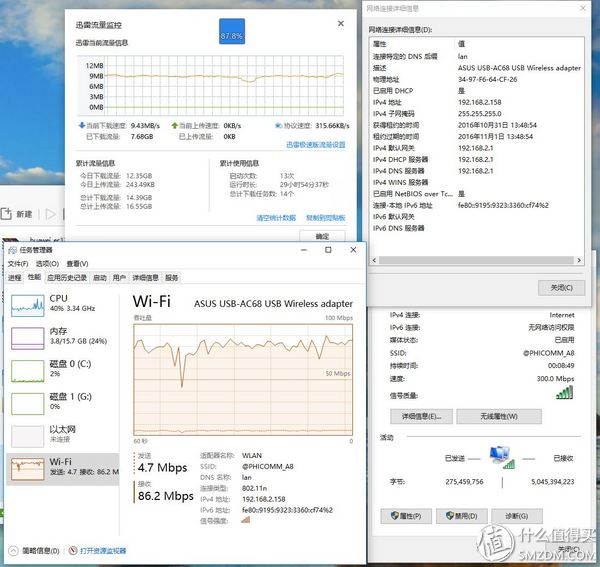
In the 2.4G 300M link speed, Thunder downloaded 100M telecommunications optical fiber I test peak near the 86.2MB bandwidth.

In the 5G 867M link speed, Thunder downloaded 100M telecom optical fiber I test peak near the 92.5MB bandwidth.
After all, the K2 switch module is a congenital disability 100M ah, 100M telecommunications fiber optic router on the 100M built-in switch router will still be a bit speed limit, but little effect.
Wireless extender
Unplug the WAN cable I tried to use this router as a wireless extender. The main route is NETGEAR R7000, and the distance between K2 and R7000 is about 10 meters and there is no shelter.
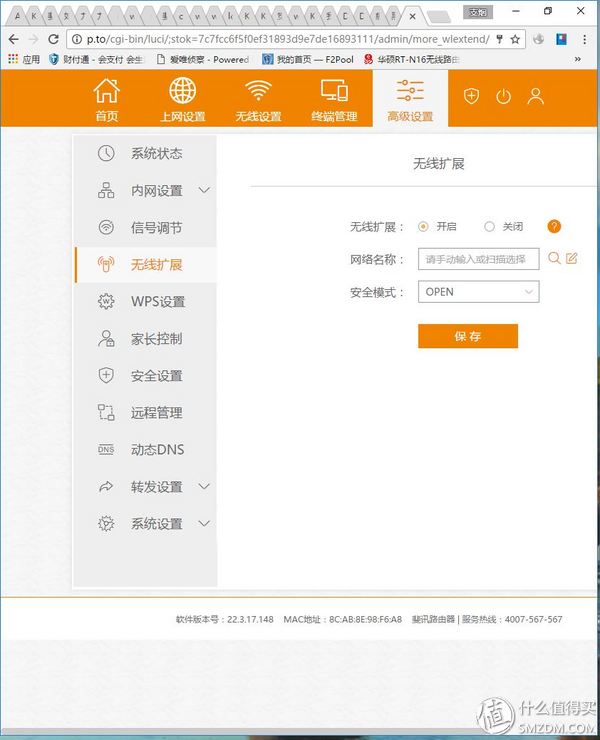


First I chose to extend the 5G band of the main route NETGEAR R7000
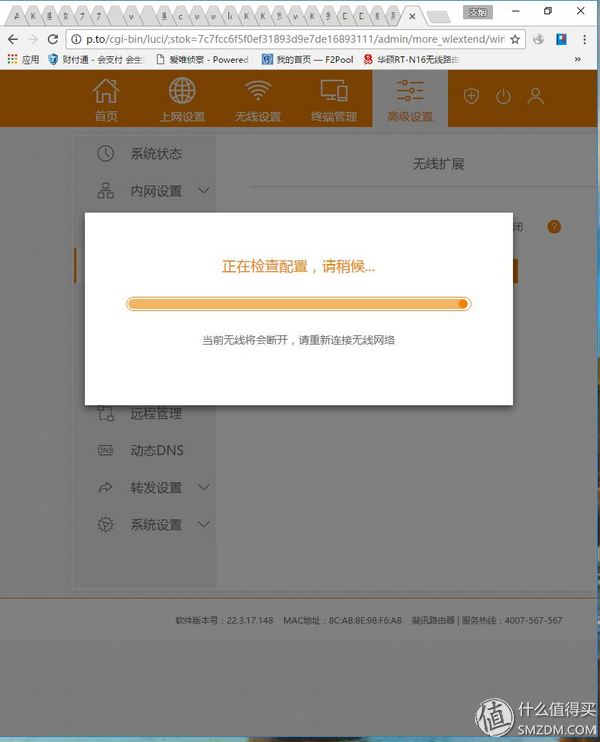
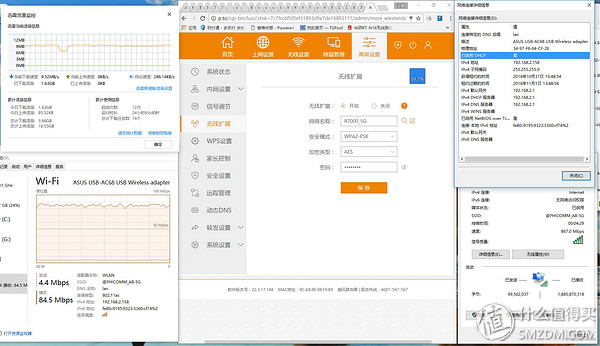
First, K2's 5G band links to the R7000's 5G band. At the same time, we link the K2's 5G SSID to test Thunder's download speed under the 867M link speed. With 100M's telecommunication broadband, I can actually download 84.5M of downstream bandwidth. And the download speed is stable.
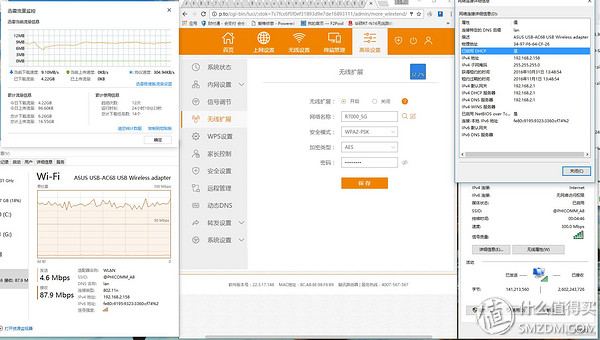
We link K2's 2.4G SSID to test Thunder's download speed at a link speed of 300M, 100M's broadband telecom, and I actually downloaded to achieve a downlink bandwidth of 87.9M. The download speed is as stable.
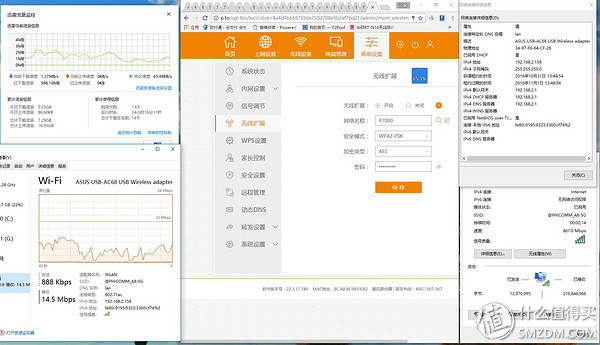
Then I test the 2.4G band of K2 linking R7000's 2.4G band. At the same time, we link K2's 5G SSID to test Thunder's download speed under the link speed of 867M. With 100M's telecommunication broadband, I actually downloaded only down to 14.5M. bandwidth. And the download speed is very unstable.
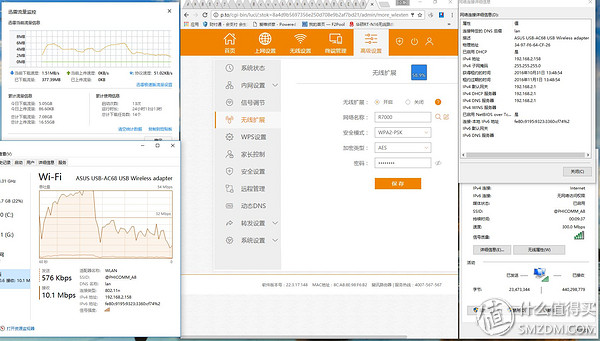
We link K2's 2.4G SSID to test Thunder's download speed at a link speed of 300M. With 100M's broadband telecom, I actually downloaded only about 10.1M of downstream bandwidth. And the download speed is very unstable.
So just use it as a wireless extender, you need to use the appropriate method: using 5G and 2.4G SSID separation method, using 5G to bridge the main route 5G, and then link any of the SSID band K2 will not be bad. The internet experience is very good and the download is very stable.
management

Because K2 has the management function of MAC binding, this is a very useful flood prevention network function. At the same time, the speed limit for the upload and download of the device can also be managed.

After you perform MAC binding on your device, if you do not allow a silent click, you may hear a scream at the threshold.
Safety

I often hear that many users say that the reason for brushing third-party firmware is not for instability but for information leakage.
In fact, I think that the routers for information collection and feedback are really overdone. They have intervened some things that shouldn't have interfered with it, but they have considered K2's at least dozens of privately-customized third-party firmware. There may be more and more excessive backdoors. When the era of Trojan horses and broilers flooding on PCs is long gone, information theft on routers and mobile phones is becoming an emerging data theft model in the case of uncertain third-party firmware backdoors. Next, at least the official firmware will do a little trick.
MAC cloning
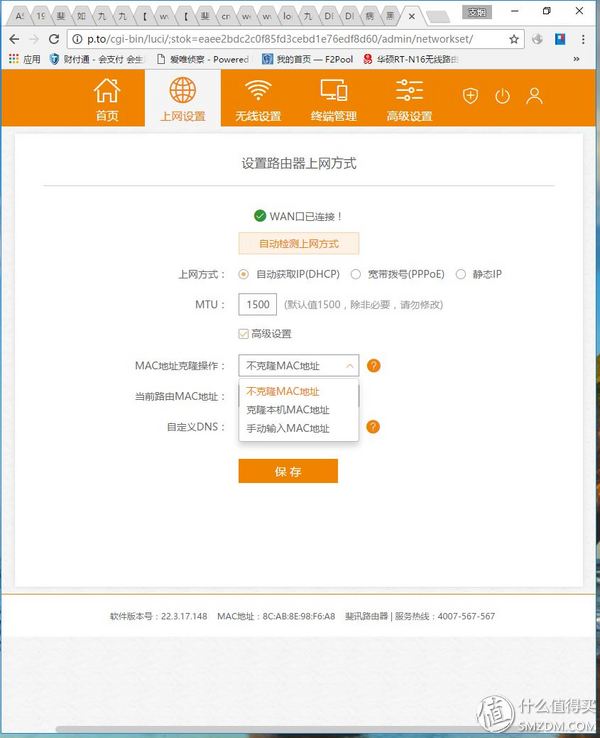
MAC cloning is a function that I like most. Especially in the unit, the MAC of the desktop computer I assign to my unit is bound by the upper router. This causes my laptop to be connected to the unit's network cable. Here, the network cable of the unit is inserted into the WAN port of K2, and the LAN port is connected to the desktop computer of the unit. Open the router setup page with the desktop computer of the unit and click the cloned local MAC address. Of course, some units may have the IP address specified. When you assign the IP address assigned to your internal network to the MAC number of your host, you can use static IP mode directly:

Select static IP in the router's Internet access mode. IP address select the IP address assigned to you by the organization. The default gateway is the unit's router IP. This can be found in your desktop's IPV4 settings.

In the LAN port setting, set the network segment different from that of the unit IP network segment. For example, the unit is 192.168.0.X. You can set the 192.168.2.X for your LAN here. This way you can bring your IPAD, mobile phone, laptop enjoyable in the unit to enjoy only your own WIFI.
to sum up:
This router is still the sentence for me. I wouldn't think about spending money to buy it. If I send it, I can!
There is no problem for this router to be stable, but please do not toss third-party firmware.
Due to the limited hardware resources, it is difficult to wait for 24 hours of continuous line standby like the R7000 AC68U, and a one-minute restart every day will ensure the stability of the cruising range of the router.
For broadband users with 100M fiber, the switch module of this router is 100M. It will have a slight impact on the upper limit of broadband. However, the attenuation of WAN TO WLAN does not exceed 15%, but this is an acceptable range. 2.4G channel interference or 5G distance has attenuation across the wall. As for the performance of LAN's 100M switch, there is nothing to say. Want to play LAN high-speed LAN transmission or wash and sleep, this router is playing a 5G 867M high-bandwidth WLAN.
Food Grade Colored Silicone Tubing
Product introduce:
Food Grade Colored Silicone tubing is extruded and molded by environmental non-toxic silica raw materials through a special process. Clear heat resistant high temperature silicone rubber tubing it has good performance at flexibility, abrasion and distortion and it can be resistant to many kinds of solvents, oils, acids and diluted sodium hydroxide. High temperature silicone rubber tubing it can`t pollute the products covered by it, quite suitable for medical, food and dairy industries.
Feature & benefit:
a) Halogen-free environmental
b) Other features: electric arc resistance, corona resistance
c) Color: transparent, black, colorized
Product application:
Applied to medical equipment, food manufacturing liquid tupe and pneumatic tube, also used in household appliances, wire and cable of industrial machinery industry for providing insulation protection.
Working temperature: - 60 degrees Celsius to + 200 degrees Celsius
Product images:



Product specification:
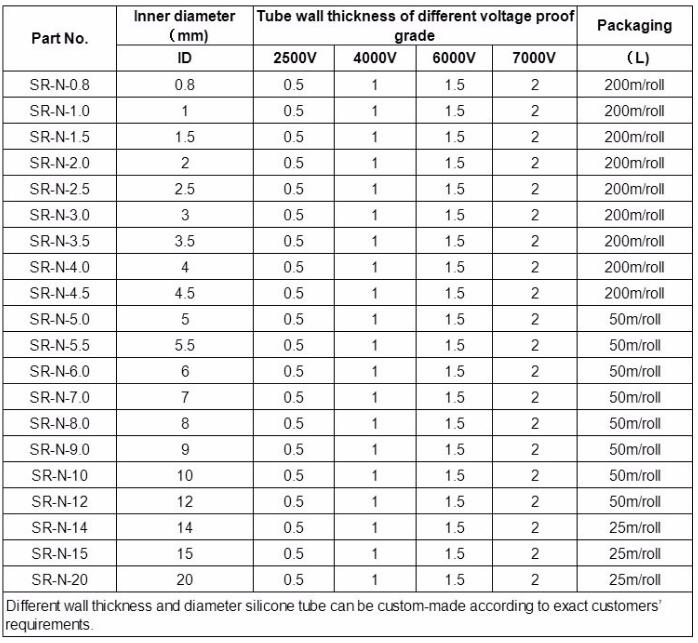
Rubber Heat Shrink Tubing,Rubber Heat Shrink,Heat Shrink Rubber Sheets,Silicone Rubber Heat Shrink,Flexible Flame Retardant Insulating Tubing
Dong Guan KE YU New Material Technology co.,LTD , https://www.insulationtubing.com