Skyworth box S1 how to watch live TV, video on demand "pose" the right? Xiao Bian brings the safest and most reliable Skyworth box S1 video viewing solution, directly resolves the local resource U disk watch, online resource on demand broadcast, TV live download and application viewing, three kinds of Skyworth box S1 to see the on-demand broadcast resource details, to meet the user Different viewing needs!

Skyworth box S1 how to see live video on demand resources? Skyworth box S1's magical product advantages, bringing high-end viewing enjoyment! The following detailed analysis of the three video viewing methods:
First, Skyworth box S1 to see the local video: local resources U disk to watch.
Preparation: Copy the video resources you want to watch to your USB flash drive!
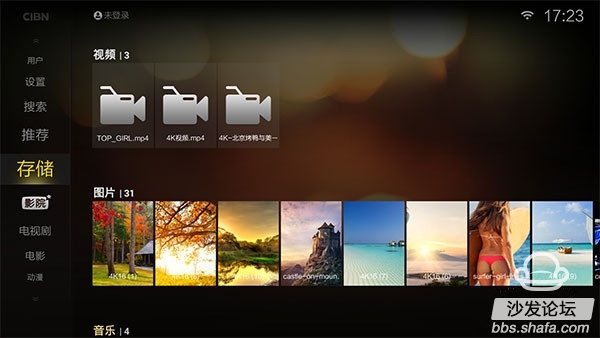
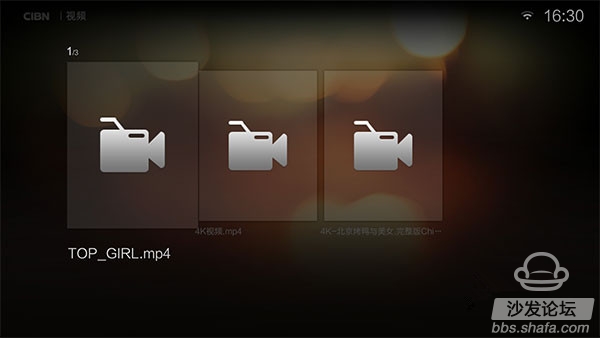
Insert the U disk into the USB interface of Skyworth box S1. Skyworth box S1 will automatically pop out of the storage interface. In this interface, videos, pictures, music, three multimedia resource categories are displayed, and video options are selected for resource playback.
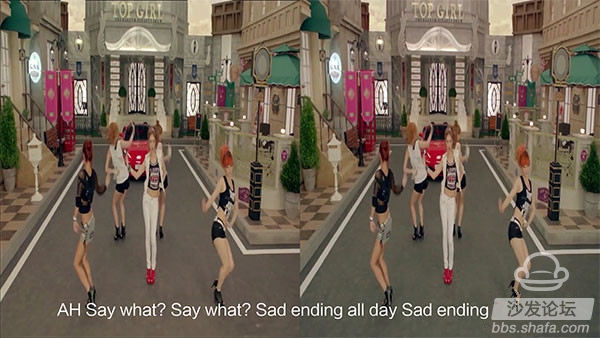

Skyworth Box S1 plays 3D video effects.


Skyworth box S1 plays 4K video effects.
Second, Skyworth box S1 to see online video: online resources on demand viewing.
Skyworth Box S1 is equipped with CIBN licensee resources and join hands with Sohu Video to build a large number of genuine resource platforms. And, built-in Sohu exclusive resource content flying fox production, Sohu exclusive resources free of charge!

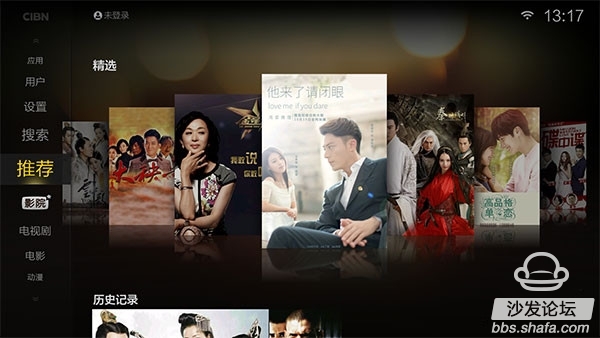



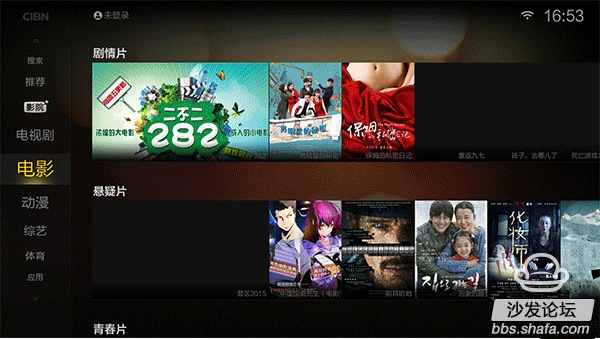


Skyworth Box S1 has made new optimizations for resources, including search, recommendation, theaters, TV dramas, movies, animations, variety shows, sports, and eight resource categories. Users can choose according to their viewing needs!

Skyworth box S1 exclusive resources flying fox production

Xiao Bian to see the recommendation - Flying Fox produced - inadvertent Master.
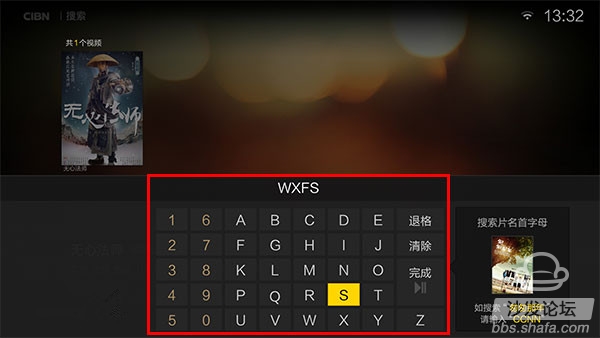
Skyworth Box S1 Search Video Resources

Note: The introduction of resource search means that users can perform multiple search methods for resources, namely: alphabet search and voice search.

The details of the resourceless wizard interface in Skyworth Box S1 are described in detail. The user can perform “selection†and “chasing drama†operations!


Watch an unwieldy mage, and click on the "menu key" of the remote control during playback to perform on-demand selection of video sets!
Skyworth Box S1 built-in massive genuine resources, including exclusive Sohu exclusive video resources, massive latest US drama resources, allowing users to catch up with the latest and most complete video resources!
Third, Skyworth box S1 watch TV live: TV live download application to watch.
Skyworth Box S1 does not support live TV viewing, but supports third-party application software download and installation. Therefore, users only need to download and install third-party video broadcast software to watch live TV! Related Reading: Skyworth Box S1 cannot be U disk Three application solutions for installation


Open the application market software that has been downloaded to download and install the live broadcast software, and select the TV cat application. Everyone in the download process, just follow the system prompts to operate! After the download, installation, in the application - the local application can see the downloaded application icon!

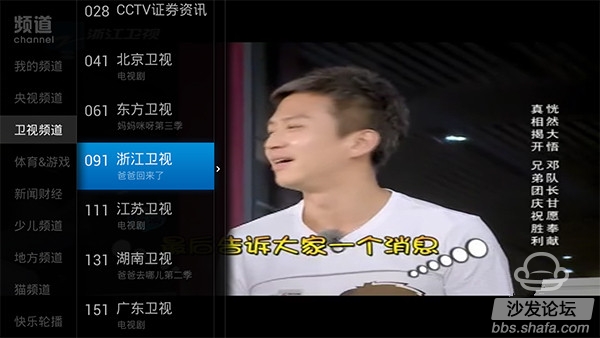
Open the TV cat video live application, click the remote control "down arrow", select live broadcast can directly enter the live TV interface. Click the "OK" button on the remote control to select the channel!
In general, Skyworth Box S1 supports local resource playback, carrying a genuine resource platform to achieve massive video online viewing. Skyworth Box S1 does not support live TV broadcasts, but it supports third-party live broadcast software installation. Users can install third-party applications for live broadcast viewing! Everyone has different video viewing needs. Everyone can choose according to their viewing needs!

Skyworth box S1 how to see live broadcast resources
Skyworth box S1 how to see live video on demand resources? Skyworth box S1's magical product advantages, bringing high-end viewing enjoyment! The following detailed analysis of the three video viewing methods:
First, Skyworth box S1 to see the local video: local resources U disk to watch.
Preparation: Copy the video resources you want to watch to your USB flash drive!
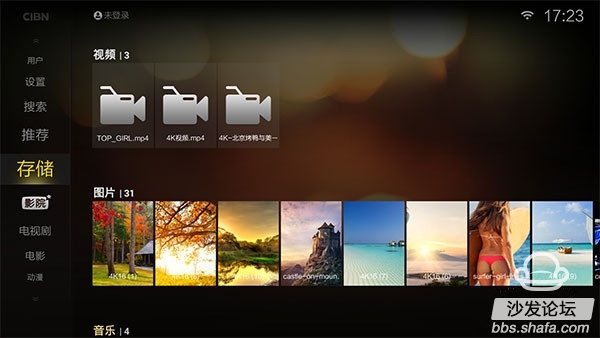
Skyworth box S1 storage interface
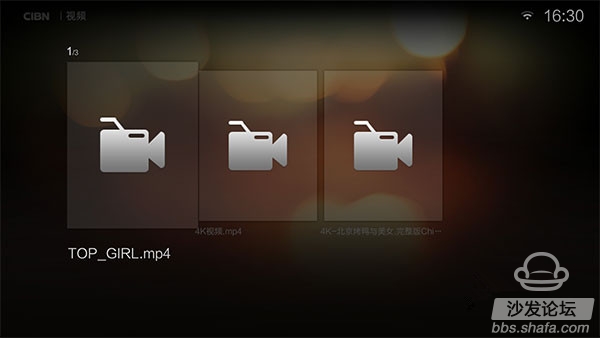
Skyworth box S1 U disk video resources
Insert the U disk into the USB interface of Skyworth box S1. Skyworth box S1 will automatically pop out of the storage interface. In this interface, videos, pictures, music, three multimedia resource categories are displayed, and video options are selected for resource playback.
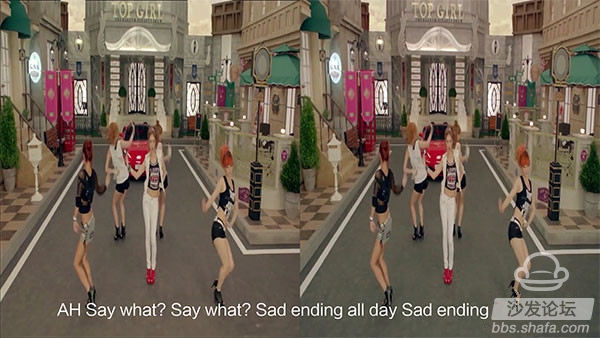
Skyworth box S1 play 3D video renderings

Skyworth box S1 play 3D video renderings
Skyworth Box S1 plays 3D video effects.

Skyworth box S1 play 4K video renderings

Skyworth box S1 play 4K video renderings
Skyworth box S1 plays 4K video effects.
Second, Skyworth box S1 to see online video: online resources on demand viewing.
Skyworth Box S1 is equipped with CIBN licensee resources and join hands with Sohu Video to build a large number of genuine resource platforms. And, built-in Sohu exclusive resource content flying fox production, Sohu exclusive resources free of charge!

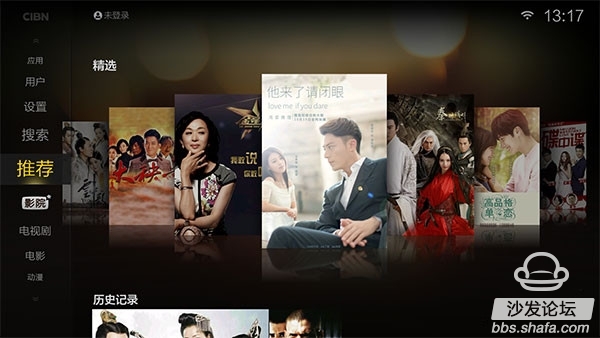



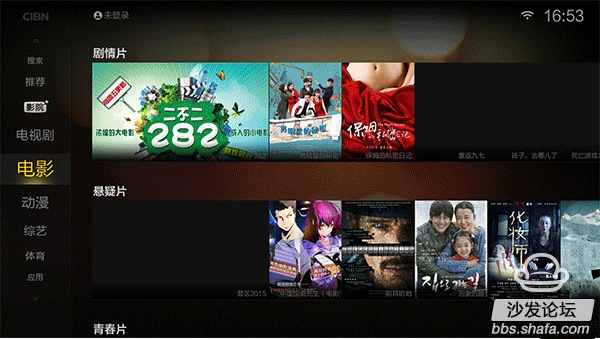


Skyworth Box S1 Content Resource Interface Summary
Skyworth Box S1 has made new optimizations for resources, including search, recommendation, theaters, TV dramas, movies, animations, variety shows, sports, and eight resource categories. Users can choose according to their viewing needs!

Skyworth box S1 exclusive resources flying fox production

Skyworth box S1 exclusive resources flying fox production
Xiao Bian to see the recommendation - Flying Fox produced - inadvertent Master.
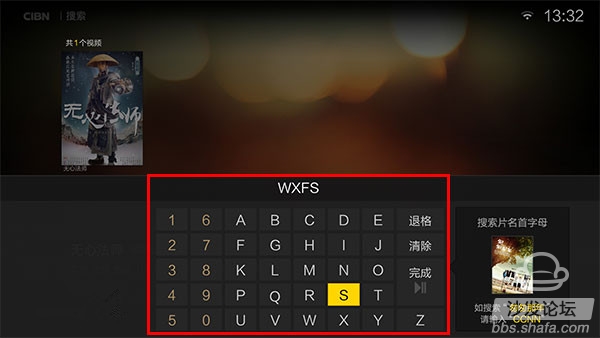
Skyworth Box S1 Search Video Resources

Skyworth Box S1 Voice Search Video Resources
Note: The introduction of resource search means that users can perform multiple search methods for resources, namely: alphabet search and voice search.

Skyworth Box S1 Uncertain Mage Details Screen
The details of the resourceless wizard interface in Skyworth Box S1 are described in detail. The user can perform “selection†and “chasing drama†operations!

Skyworth box S1 online resources play renderings

Skyworth box S1 online resources play renderings
Watch an unwieldy mage, and click on the "menu key" of the remote control during playback to perform on-demand selection of video sets!
Skyworth Box S1 built-in massive genuine resources, including exclusive Sohu exclusive video resources, massive latest US drama resources, allowing users to catch up with the latest and most complete video resources!
Third, Skyworth box S1 watch TV live: TV live download application to watch.
Skyworth Box S1 does not support live TV viewing, but supports third-party application software download and installation. Therefore, users only need to download and install third-party video broadcast software to watch live TV! Related Reading: Skyworth Box S1 cannot be U disk Three application solutions for installation

Skyworth Box S1 Download Video Live App

Skyworth box S1 application interface
Open the application market software that has been downloaded to download and install the live broadcast software, and select the TV cat application. Everyone in the download process, just follow the system prompts to operate! After the download, installation, in the application - the local application can see the downloaded application icon!

Skyworth Box S1 Watching Live TV
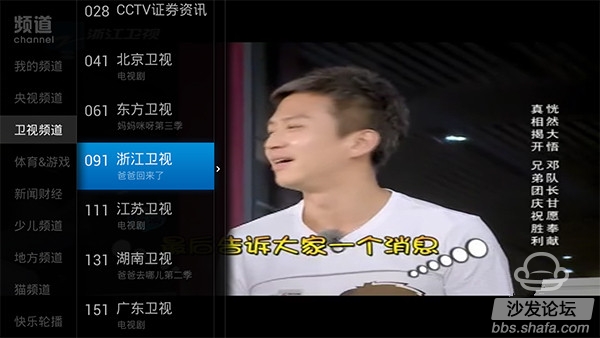
Skyworth Box S1 Watching Live TV
Open the TV cat video live application, click the remote control "down arrow", select live broadcast can directly enter the live TV interface. Click the "OK" button on the remote control to select the channel!
In general, Skyworth Box S1 supports local resource playback, carrying a genuine resource platform to achieve massive video online viewing. Skyworth Box S1 does not support live TV broadcasts, but it supports third-party live broadcast software installation. Users can install third-party applications for live broadcast viewing! Everyone has different video viewing needs. Everyone can choose according to their viewing needs!