
1, notebook connection projector tutorial
The first step: use a VGA cable to connect the notebook computer to the projector's video interface, and set the projector's signal source to the computer or RGB. Then the projector will display the current content (or desktop) of the notebook;
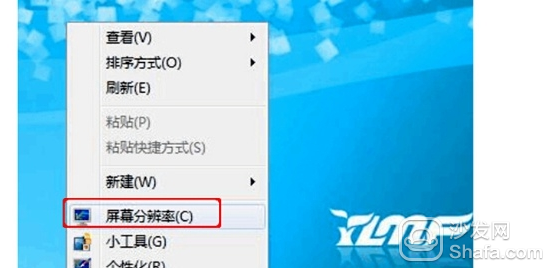
Step 2: Click the right mouse button to open the "Screen resolution" option, and then select "Connect to the projector". If not, it indicates that the connection between the laptop and the projector fails, and check whether the interface is loose;

The third step: the desktop will jump out of the projector related settings options, select "copy" and click "OK";

Step 4: After the setting is completed, the resolution of the general computer will automatically adapt to the projector so that the output can achieve the best results.

2, desktop connection projector tutorial
The first step: there are two ways to connect the projector to the desktop computer. One is to connect the projector to the computer graphics card (host) interface, and then connect the VGA cable of the computer monitor to the output interface of the projector (this condition must be the projector There is a VGA OUT connector). The other is to buy a 1 minute 2 VGA divider, the divider is connected to the computer graphics card, 2 output a connection to a monitor connected to the projector, this is relatively easy to use.
The second step - the fourth step is the first, second and third steps above;
Step 5: Set the refresh rate of the desktop computer and keep it consistent with the projector. Then click on the “monitor†on the projector. It is expected that there will be a screen display on the projector.
Desktop computers, VGA cable can only connect the host and the projector, this time the projector is the monitor, the desktop is not the same as the notebook, the notebook has a VGA port to connect the projector, you can switch to projection. If you want both the projector and the desktop computer monitor to display, then insert a splitter on the VGA port on the chassis. The splitter has multiple VGA connectors, a monitor, and a projector. DVI to VGA is the same as VGA. .
Starlight always provides high and stable quality VRLA Batteries to our valuable customers.
SLA and VRLA are different acronyms for the same battery, Sealed Lead Acid or Valve Regulated Lead Acid. This battery type has the following characteristics: Maintenance-free, leak-proof, position insensitive. Batteries of this kind have a safety vent to release gas in case of excessive internal pressure build up. AGM, Absorbed Glass Mat refers to a specific type of SLA/VRLA where the electrolyte is absorbed into separators between the plates consisting of sponge like fine glass fiber mats.
Stationary Batteries,Vrla Batteries,Valve Regulated Lead Acid Battery, Vrla Stationary Battery
Starlight Power Industrial Company Limited , https://www.starlite-power.com