The computer has been tossed at home on weekends and weekends, and has reinstalled more than ten Win7 systems to successfully complete the UEFI+GPT mode. In fact, the system is very well installed, that is, there are some problems with the version of Win7 I downloaded, and the reinstallation system is caused by it. In order to reduce the time for patching the system, I specifically downloaded a system that integrates the latest patches. However, I did not expect that this system will not support the latest Z170 motherboards. After installing the system, the graphics driver cannot be installed smoothly. When installing the driver, it prompts to lose the hardware ID and then directly to the blue screen. I thought that it was a problem with the graphics card. Later, I found a reason for it. I wasted a day's time and decided that it was a system problem. Forgive me for being too lazy and look like the system patches still use QQ stewards to play slowly.

This is a machine built last week, but the system has been using the traditional BIOS + MBR mode.

The Apacer Panther AS330 240G SSD has been running in the traditional BIOS+MBR mode, and it feels like a waste of SSD performance. If it is not because some of the software in the hands must be used under the Win7 system, I should upgrade to Win10 early.
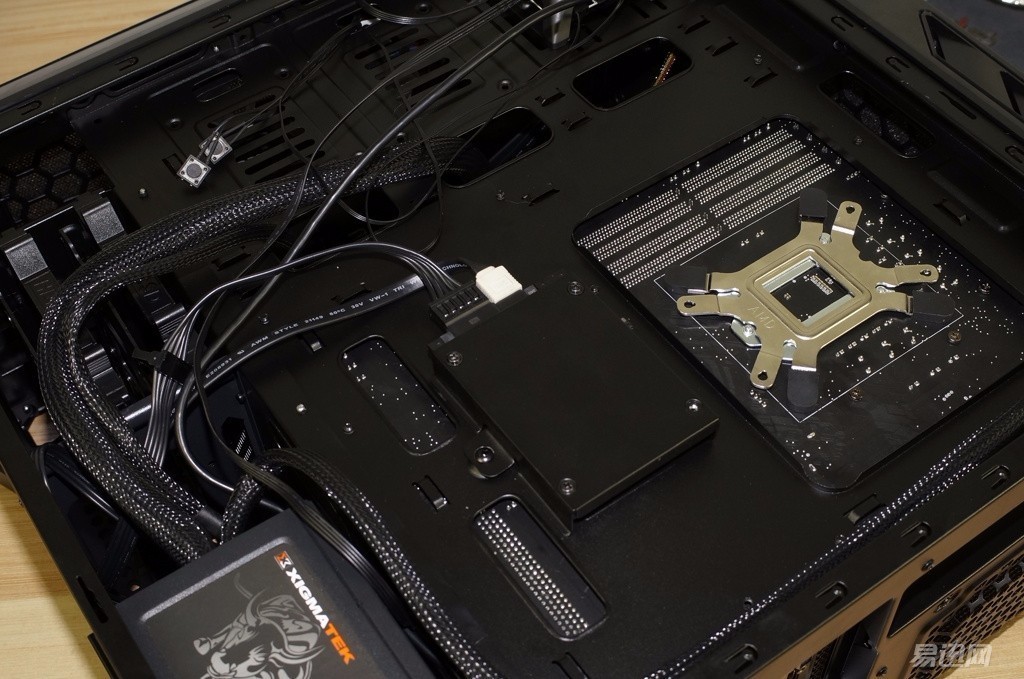
The installation of the SSD is still very easy, but it feels more vulnerable to damage, and when there is a problem, there is basically no warning, and the mentality is still somewhat uneasy. There was no way to scare the Toshiba SSDs that had been broken before. The goods were hanging and the information inside was not preserved.

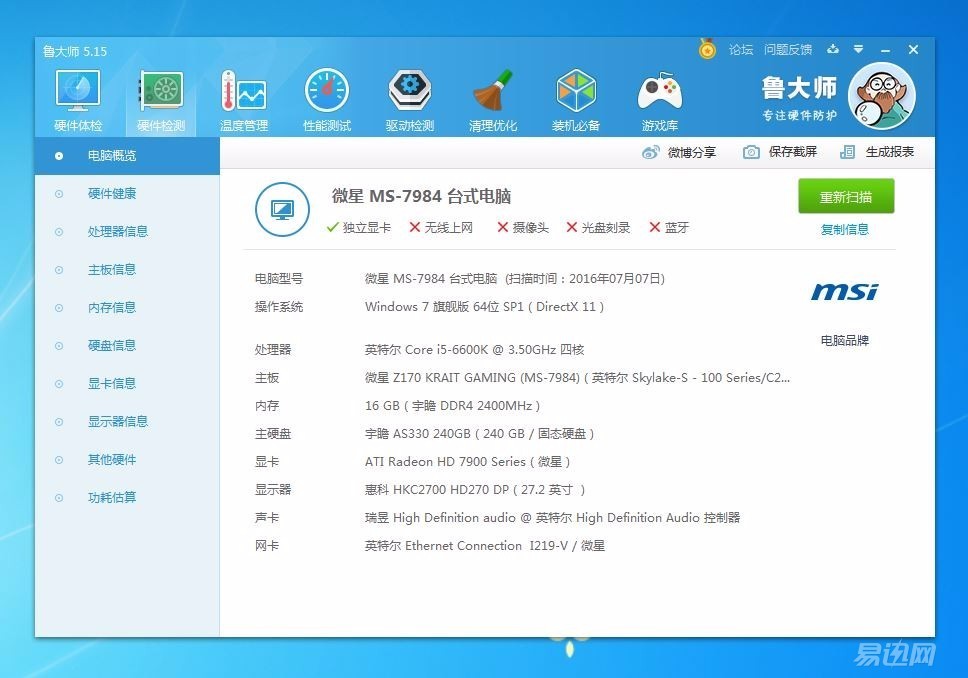
Platform hardware information display.
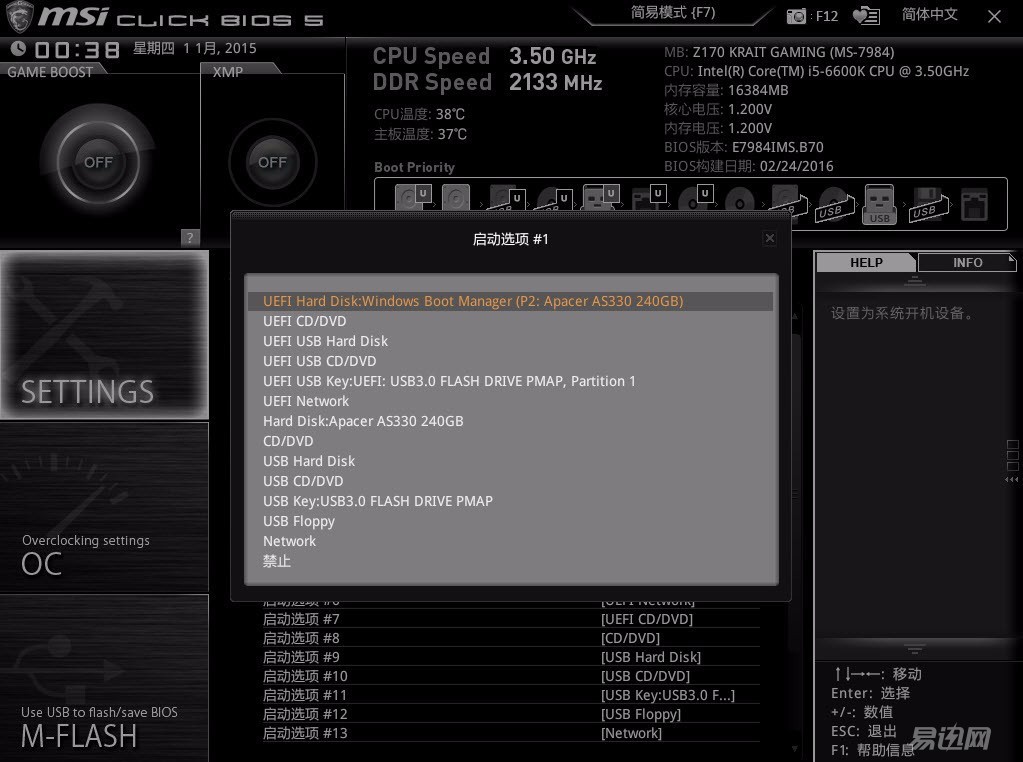
It is still very simple to use UEFI+GPT mode to install the operating system. You can directly download and make a good one. The Win7 system supporting UEFI+GPT mode is fine. This saves a lot of tedious operations, users only need to pay attention to the format of the hard disk and the choice of the BIOS when installing. Note that the hard disk must be GPT mode, and the BIOS must select the UEFI mode.

Apacer Panther AS330 240G SSD has a boot time of only 9 seconds in UEFI+GPT mode.

In the traditional BIOS+MBR mode, the boot time is 18 seconds, which is twice as long. Therefore, UEFI+GPT mode can improve the performance of SSD without doubt.