“Who made the first laptop?†Conperbury believes Osborne I (12.6kg, priced at about $3,000) was born in 1981, but IBM said it couldn’t put the machine on its knee. It can't be called Laptop. The 1986 convertible 5140 light weight five kilograms also has a built-in battery, which is definitely the best choice for the first laptop. However, Toshiba on the other side of the ocean introduced about 3kg of T1000 in 1985, which is in line with most people's answers to the “first laptopâ€.
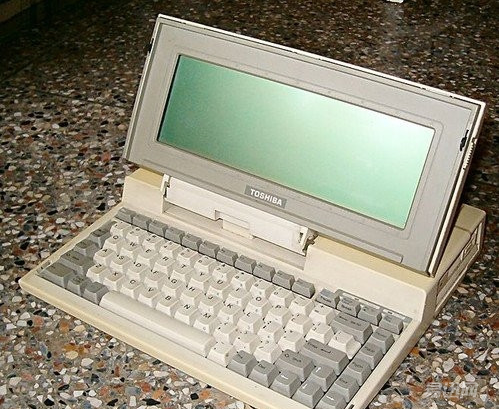
Pressing the old yellow calendar, the wheel of Moore's Law has rolled to the present day. Laptops have been recognized in many occasions for their portability and non-weak performance. The development of science and technology has also reduced the stand-alone price to the limits that ordinary consumers can accept. From then on, he flew into the homes of ordinary people.
Since Intel's Core series CPU development to Sandy Bridge, CPU performance and set display have made great progress, coupled with the popularity of solid-state drives, the future models enough to meet the office and the general high-definition entertainment needs. In the five or six years, according to the approximate time and brand sequence of more than a month of notebooks have Dell Alienware M17X R3--> Lenovo Zhaoyang K29 & Thinkpad X230 -> HP EliteBook 8760w & 8770w & ZBook 17 G1 & 840 G1--> AppleMacBook with Retina Display 15 & 13-->Panasonic CF-MX3 & MX4 &RZ4 —> Dell Precision 5510. As follows, HP EliteBook 8770w, Lenovo Zhaoyang K29, MacBook Pro 15, Panasonic CF-RZ4 and other four representative models to glance at the characteristics of outstanding notebooks.
(Declaration: In order to maintain the consistency of the posts, some of the photographs taken by the machine's friends have been used right, thank you again.)

EliteBook 8770w
Let's talk about the main machine that used more than three years - EliteBook 8770w, from Hewlett-Packard acquired the Compaq. Mobile Workstation in the notebook form is well-regarded by users in the professional field and hardware enthusiasts because of its reasonable design and excellent expandability. The EliteBook Workstation series from Hewlett-Packard is one of the leading players, and the flagship 8770w design of the Ivy Bridge generation. OEMs all come from Inventec, whose flagship DreamColor dream screen (10bit-IPS-RGB backlight-matt) is the king of notebook screens and the ultimate goal pursued by many notebook DIYers.

8770w is a typical American muscle, weight-bearing weapon, the whole weight up to 3.5kg (without adapter), also destined to the soft sister missed this machine. The whole metal shell, drawing A surface wrapped with a light LOGO. The lines are rigid and open between the big and small, simple and clear, without extra carving.

LOGO

side
Since the U.S. military is a loyal customer of the ElitBook model, all machines in this series have passed the stringent testing standards of the U.S. Department of Defense. The A-plane is designed without exception using the HP DuraCase all-metal architecture and is attached to the magnesium-aluminum alloy housing. The hole-shaped aluminum alloy roll cage provides extremely excellent protection against the screen. The figure shows the 840 G1 pressure capacity of the same EliteBook family. There is no chance for a bear boy who likes to watch the ripples on the A shell.

Pressure test
An island-style keyboard is used on the input, the key path is moderate, and the orange cap used by the pointing stick shows the degree of differentiation. The three buttons on the touch panel are used together. It is also worth noting that the upper left side of the touch panel lights, you can double-click the touchpad to prevent accidental touch, it is quite a humane setting.

input device

Let's take a look at the scalability of the 8770w. In a nutshell, DIY is almost everywhere. The D surface adopts a tool-free quick release design. There is no such thing as a tossing madman. Two draw buttons, the left is responsible for ejecting the battery, the right side is responsible for unlocking the bottom case, sliding and unlocking, and eating salty plum dry to change superman almost fast.

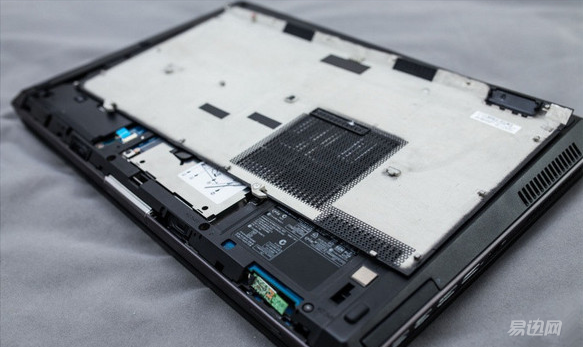
Tool-free disassembly
Storage consists of two standard 2.5-inch hard disk drives (sata3), a 12.7mm thick drive (sata2), and a msata (sata2). Wireless network card reserved three antennas, the actual test can be on the intel 7260 ac network card; 3G module reserved two antennas (sim card interface hidden in the battery compartment), due to the existence of the white list, can only be used HP limited hs2340 HSPA+ and un2430 EV-DO/HSPA, the former never used, the latter Unicom Telecom take-all.
If you want to disassemble the machine, you will need to use tools. Details will not be repeated. Fast forward to the motherboard, the left double heat pipe radiator covers the CPU, can suppress i7-3940xm - is still one of the best mobile processors. The graphics card part adopts the standard MXM3.0 interface, and can be up to the professional card K5100m with 8G memory. This is a model of the notebook CPU heat dissipation design. The heat source is closely adjacent to the heat output and the short and thick heat pipe minimizes the bending. This also makes the 8770w CPU cooling effect is extremely outstanding. Even if the i7-3940xm+K5100m is fully loaded with a roasting machine, you can still talk about it, as you can refer to below. However, if the screen of the machine is still DreamColor2 (full brightness refresh in real time is about 35W), please carefully consider changing the 230w adapter (200w is standard).
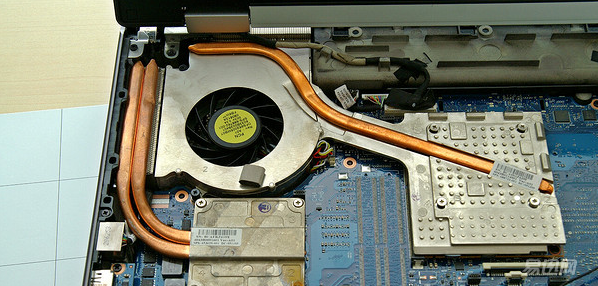
CPU & GPU

Screen and roll cage
As for the DIY upgrade Dreamcolor2 screen this is not a simple matter, it also involves a separate decoder board and a pair of dedicated 50-pin screen line, DC2 screen itself is used by LG's top ips screen (half fog and translucent +RGB Backlight +10bit), known as one billion color, supports hardware color correction.
Here is a display of light leakage control of a DC panel.
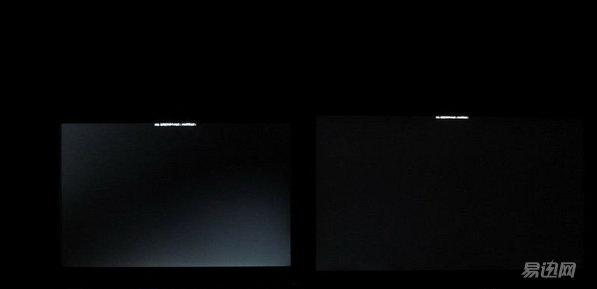
Right is DC screen 8540w

Hardware correction
It is a pity that the successor of the 8770w, ZBook 17, has turned to the sleek style of the business book under the guidance of HP's new strategy.

ZBook 17 VS 8770w

Under 8770w
Speaking of strong transformability, Lenovo has a small notebook that does not let much more. The traditional keyboard's 12.5-inch business notebook, Zhaoyang K29, draws on many of the design elements of the Thinkpad X230. Get started with 2K configuration, fingerprint identification, keyboard lights, VGA port, on-site warranty a lot, battery life optional four-cell / six-cell battery. The core power CPU side takes all the SNB and IVB generations, and can go up to the i7-2760QM or i7-3632QM, which is a four-core, eight-core benchmark. The level is lower than a low-voltage superpole.




Traditional keyboard
In addition to the conventional dual hard disk dual memory slot, the screen can also replace the ThinkpadX230 that IPS, although the color performance is only worthy of use, but to ensure the viewing angle, and 1366768 resolution on the 12.5 inch screen, the best compatibility UI does not need to zoom.
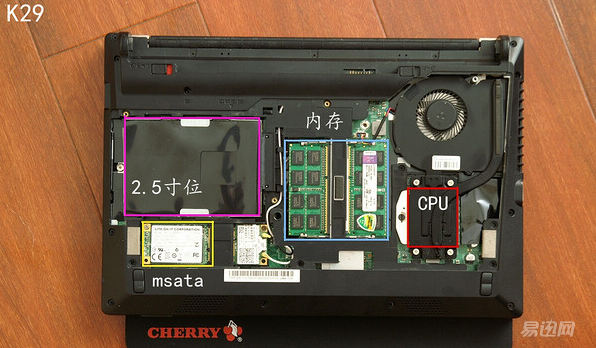
Even the K29 adapter can be transformed into an exotic flower. The material is Lenovo's U series of engineering version of the thin adapter, and the plum swivel interface, a good imitator of the Apple ... Here, can not help but paste A picture of someone else's K29 keyboard, known as a few minutes to make the K29 principle business flavor, white keycaps from the Y450, powerful DIY can be a big one.

It is a pity that the K29 successor such as the K2450 has turned to the ultra-pole line, and the DIY can no longer be high. The follow-up to the Thinkpad X230 has also been more and more slim and the T-series has taken the limelight, let alone having a flagship X1 on top. Lead the market segment.
When it comes to notebooks, there is always an alienation that cannot be avoided. The Apple MacBook family has attracted attention with high-value aluminum alloys. After destroying the floppy drive, Apple had been looking for an opportunity to dry out the drive. A heavy punch was the MacBook Pro with Retina Display launched in mid-2012, thanks to the elimination of the optical drive's compression of the body to an astonishing 45px at the time. Solid-state hard drive, quad-core eight-threaded CPU, amazing ultra-high resolution screen, GDDR5 graphics card, at the time watching the conference at midnight was awake: Isn't that DreamBook? Facts have proved that the market has also accepted such a setting to follow the trend.

MBP VS 8770w Â


Here mainly talk about this screen, 15-inch ultra-high resolution IPS screen (2880 1800, about 100% sRGB color gamut), plus Apple's accurate factory pre-color correction, the overall gives a feeling of light and soft, look at the film Sharp weapon, the end is otaku favorite. Compared with the representative of the industry's highest standard notebook screen (130% NTSC color gamut + 10bit + RGB + IPS), you can see that the two screens are the current top performance, but the 8770w DC2 screen color is more beautiful , And darker details are more abundant, which is determined by the hardware advantage (by a separate decoder board output). The MBP wins at a very high resolution and has a fine level of fineness. With excellent OS X rendering, it has excellent support for ultra high resolution.



MacBook has always been a hot topic with Windows. Since Apple officially supports it through Bootcamp, it naturally has its own application. However, the performance of the Windows system on the Retina model has not been satisfactory. Win7 waited until Win8 waited until Win8.1 is now Win 10, and the support for high resolution still cannot be completely satisfactory. Three years later, three years later, three years later, three years later, three years later, three years later, and nearly ten years old, big brothers! Light work may take some effort to find alternative software under the Mac, but it cannot be separated from specific industries. Software users, your own mind should have a few ~
In addition to the ultra-high-resolution screen, MBP also pioneered the use of PCIe hard disk and Gigabit AC wireless network card hardware in the subsequent development, always leading the Win notebook half a beat. In addition, the long battery life (without an adapter) is recognized as the best touchpad in all notebooks (feeling silky, multi-gesture) is also a reason why many people buy Macs.

Speaking of two adapters, there are two kinds of adapters in the world. Apple and other systems... Apple's notebook adapters are widely acclaimed and use magnetic connections. If they are accidentally touched, there is a chance to trigger not to bring the whole machine to the ground. The skill is a humanized design, but the wire is slightly weaker and less durable from practical use. Another downside is that Apple's design philosophy claims to be subtraction, and wired network adapters need to be transferred, not to mention VGA. Of course, Apple's products are also good outside. This article has said so many good things, and no one doubts that they have received a fee (I would like to think).

MBA VS HP 2170p

Another notion that has to be mentioned is that Japanese manufacturers are pursuing the ultimate works, such as Sony's fan-less X505 (2004), standard-pressure quad-core lighter than Ultrabook + external Z-series (2011), NEC. The magnesium-lithium alloy lightest notebook LaVie--13.3 inches, weighs only 848g, Panasonic's three defense strong ToughBook. Take the CF-RZ4, which is a solid Panasonic semi-rigid case, as an example. It weighs only 745g, and it can be rotated 360°. The whole machine can be used as a tablet. Thanks to Panasonic's own achievements in the small books, RZ4 is not ambiguous in the IO interface, three USB ports + VGA + RJ45 + SD card reader, expansion even more than a lot of 15-inch body of the book. This also eases many people's unconscious rejection of non-traditional notebooks.

Tablet mode

Flip

RJ45

VGA

camera

Touchpad
If you suspect RZ4 Core M or screen 10 inches is not enough to use, you can buy a similar family of CF-MX5, 12.5-inch reversible screen without optical drive version (Yes Panasonic has not completely abandoned the optical drive) only weighs about 1.1kg, VGA and wired network ports do not fall. But whether it is CF-RZ4 or MX series, they can only be scoped from Japan Sea, and the standard is a Japanese keyboard. The layout is slightly different and has Japanese characters. Fortunately, X-Bonom can purchase customized corporate standards in English. The keyboard, hands-on students can replace it by themselves (where the MX series is to be removed). If you want to learn more, you can refer to the original series of Aunt Zhang's collection and pay attention to who the author is. Another hidden downside is that Panasonic doesn't care about noise problems. The entire series of semi-robust heat fans turns up...

CF-MX3

Panasonic adapter
If you have written such a thing, you would like to share with others that it is an excellent notebook product or a lot of it. Perfection is impossible, but as long as there is a trade-off and it is not difficult to meet its own specific needs, I wish you all find what you are looking for. DreamBook~
PS: The current new book is Dell's 15 inch narrow border mobile workstation Precision m5510, 1.78kg, can be loaded into the Thinkpad to 14 inch X1C with the bag, i7-6820HQ+NVMEM.2+2.5 inch dual hard drive +1080P ( Continue to promote the configuration of notebook Win under 4k is not practical), the highest 32G memory, at present, in addition to the screen completely black under the light leakage are still quite satisfactory, because the use has not been more than a month, go back and share with everyone to use experience ~

This article was originally written by the author