
As the face of the computer machine, the importance of a monitor is not only reflected in the parameters of the hardware, but also in the humane design and appearance of the face value to reach a certain height, in order to obtain the user's favor. After all, the purpose of the display is not limited to the connection to the desktop PC. In home life, it can also be used directly in applications such as smartphones/tablets, game consoles, video play boxes, and notebook screen extensions.
If you haven’t paid attention to the monitor category for a while, you may be surprised to find that suddenly there are a lot of “new brands†on the market, even for digital geeks like Xiaoxi, suddenly there are a lot of unfamiliar brands, with Not bad hardware parameters and appearance value, as well as a cost-effective coat appeared before us. The display of the swollen motives, no doubt, has become a science in the situation where the squandering of flowers is becoming more and more attractive.

As a digital person, Xiao Xi’s proposal for a novice friend to choose a monitor is very simple and clear. In one word: Choose among professional monitor brands. Why choose in a professional brand? This point I will focus on the following chat. “Made in Taiwanâ€, where the word-of-mouth of the display brand industry has circulated, will often be the best choice for performance and price ratios in our eyes. BenQ, which is a display brand in Taiwan, is a candidate that we cannot ignore in most cases.
Then the question came again, is an entry-level professional monitor really good enough? After all, many devices on the market that use the word “professional†as their nephew are often more expensive and less intuitive, but monitors should be an exception if you focus on a few Only a visual display can be intuitively perceived with the naked eye, but it is still not good enough.

Many times, once the monitor is stained with a professional word, the appearance will be very heavy. Xiaoxi personally thinks that the border of the monitor should be within a reasonable range. The design that is too narrow will not only lose its professional taste, but also Difficulties with the durability of the product. The so-called professional design often reveals more of a feminine consumer's preference and insists on the philosophy of design. BenQ BL2420PT this product's border width, I still can accept.

When we reversed the line of sight to the back of the BenQ BL2420PT monitor, the sense of solidity that the professional design conveys is undoubtedly very prominent. The large-area heat dissipation design is undoubtedly the best guarantee for increasing stability and service life for daily use.
Correspondingly, BenQ BL2420PT's design ideas will visually go against the hearts of many people, such as fashion, thinness and other elements. So, in choosing a professional monitor; even if it is entry-level, you have to consider one thing, that is, whether it can accept its heavy appearance. After all, the monitor is a device that is turned on for a long time. Even after adding the LED backlight, the heat is still quite high. It is really a good thing to pay attention to the thin and stylish appearance.

The benefits of the old brand and professional entry level are often reflected in the workmanship and design . For the assembly process, the rigor and meticulousness of the BenQ BL2420PT monitor is enough to share with everyone. At present, professional monitors often use a large number of plastic materials as the shell, but this is only the outer layer. A large number of metal elements are used as shielding functions. We can use BenQ BL2420PT display to closely connect the shell cooling holes. See this more complicated process.

The positioning of the BenQ BL2420PT monitor is undoubtedly a combination of both home and business. This can be seen with the monitor lock on the monitor.

Port section, BenQ BL2420PT display adapts to the mainstream of the output method, with multiple USB ports is also more intimate design, the gap between the port is moderate, in actual use will not occur a jack port affects the status of the other port connection .

BenQ BL2420PT monitor coverage on the port of the mainstream input and output ports, DVI, HDMI, DP, D-sub, audio input / output, USB uplink / downlink, rich interface will undoubtedly demonstrate professionalism, but also on the user's equipment With better compatibility , the BenQ BL2420PT port is adequate for everyday use , but after all, it is an entry-level, higher-end model that is naturally more luxurious on the port.

The BenQ BL2420PT monitor is a built-in speaker design. Although sound quality is better than nothing , but for many users without external speakers, no doubt will make the desktop more tidy and convenient. In addition, the BenQ BL2420PT display uses a built-in voltage regulator/transformer. The design of the main power switch is more on the left side of the power line port than on the normal display.
Built-in power regulator/transformer, the advantage is to make the table / desk more tidy, the disadvantage is that the heat will be higher than the external models.

The BenQ BL2420PT monitor comes with a rich selection of accessories: manuals/warranty cards and CDs, with USB extensions, audio cables, and VGA and DVI cables.
Because the resolution of the BenQ BL2420PT monitor is a QHD-class HD resolution of 2560×1440, there is a requirement for the wire, and the supplied wire is just enough to meet this output standard. However, there is no DP line and HDMI cable, which is a pity. After all, I personally choose the convenient DP port.

In the previous article, Xiaoxi said that choosing a professional monitor brand is an important reference. In fact, it is more about the control of professional brands and the embodiment of humanity. Although the brand-name army is available, it will make you feel it all the time. Awkwardness and humanity deficiencies, and professional brands are enough effort on these two points, BenQ BL2420PT display base uses a common quick design ideas, but the difference is based on quick design, support and base The connection also incorporates a more stable swivel snap, allowing the monitor base to be fast and easy to install without losing its firmness.

The pillars of the base and the display body have the same style, and a large amount of metal material is covered with a matte texture on the outside, which makes the overall visual sense of the entire body more uniform.

In addition, the BenQ BL2420PT also has a pre-set screw hole behind the monitor that meets the VESA standard and can support the use of the monitor's wall/top bracket.

In addition, the BenQ BL2420PT display incorporates the nuanced humanization concept on the connection between the display support and the display backboard. Through the shortcut keys on the back of the monitor, the quick separation of the display and the base support can be achieved.

On the rear side of the monitor's pillar, there is also a headphone hook design, which is also a thoughtful design for the user's desktop clean and convenient.

The elliptical hole in the base pillar of the BenQ BL2420PT is not only a visually enhanced design, but also allows the line connecting the display to pass through, forming an effective way to organize the cable.

Although commercially available non-professional design monitor base supports also have support for screen rotation, the smoothness, stability, and angle of rotation are not designed to be comparable to professional display designs.

Although the BenQ BL2420PT is only an entry-level professional monitor in price, there is no lack of professionalism in the design. In terms of the screen angle adjustment needs for the designer user group, the BenQ BL2420PT supports up and down movement, horizontal rotation, vertical rotation, and forward tilt and backward adjustment in eight directions, which can meet the user's environmental differences and different table height adjustment needs.

Although the monitor as a video output device, the final judgment is the level of display, but the design of the BenQ BL2420PT reflects the humanization and professionalization of an entry-level professional display, and it also reflects a very good level of workmanship. , The screen panel and the shell assembly has a good degree of closeness, the plastic shell also has a high strength, excellent thermal design also allows users to have a strong sense of confidence in the durability and stability of this monitor.

And unlike ordinary monitors, the BenQ BL2420PT is a monitor with an intelligent sensitometric function. This sensor based on the love eye design is mounted on the underside of the display frame and can automatically change the light level of the environment during all-weather work. Monitors and dynamically adjusts the display brightness to ensure the comfort of the user's glasses. But also in the 20, 40, 60, 100 minutes of the pre-set time interval to darken the screen prompts the user to rest, additional human design, is undoubtedly a big bonus item.

In addition, the BenQ BL2420PT monitor's power button and menu control button adopt a rare touch-type design. When the power is turned on, the LED indicator in the touch button will light, which will also bring a higher operating accuracy and aesthetics. Durability. But there are also drawbacks, that is, after the absence of damping, I sometimes press continuously.

Apart from the hardware design, the most important thing is that the professional display is reflected in the rich display mode preset and user adjustment customization.
Touching the first touch button on the left can call up the menu display mode, which includes: professional CAD / CAM mode, 10-level animation adjustment mode, video editing mode, shooting, color accurate mode, and graphic design mode.

The BenQ BL2420PT display uses an 8-bit color AH-IPS wide viewing angle panel with a wide viewing angle of 178° and 100% sRGB color gamut coverage. At a QHD level resolution of 2560×1440, a pixel density of 123.41 ppi can be achieved.
Many people will see this question, then the QHD-class HD resolution of 23.8-inch screen , will not appear to be a small font, watching it uncomfortable? This problem I think the screen's fineness and the default text/icon size is moderate,

The panel hardware features of the BenQ BL2420PT monitor itself have a nice screen with fine texture and color quality, plus BenQ's optimization, with multiple built-in modes, can be well adapted to the needs of users.

In addition to BenQ BL2420PT display equipped with a non-flash technology, it also joined the low-blue filter mode, usually the display hardware to join the Blu-ray filter technology models, often the price is lack of affinity, while the external BenQ BL2420PT monitor is holding a higher price/performance ratio Based on the anti-Blu-ray model, which has excellent eye protection for users, it has undoubtedly improved its cost performance.

Today, display products are roughly classified into three major categories of design directions: professional displays, game competitive displays, and fashion home displays. The BenQ BL2420PT monitor is defined as an entry-level professional monitor. It can be said that both the accuracy of color and the optimization of the needs of professional users are not low quality, but the screen response speed is inferior to the competitive display.

The leakage of the BenQ BL2420PT monitor in a solid color test mode is controlled within a reasonable range. After all, the hardware characteristics of the screen are such that slight light leakage is unavoidable.

The red brightness of the BenQ BL2420PT monitor in the solid color display is slightly lower, and the other color display conditions are very good.

And the performance of the quality control, BenQ BL2420PT display is also very satisfying to me, the perfect screen without dark spots, highlights is always the item that will give the user more points.

The grayscale and color gradation of the test monitor are excellent, and the performance of the color reproduction test is relatively excellent. The overall gradual transition is natural and the color saturation is full.
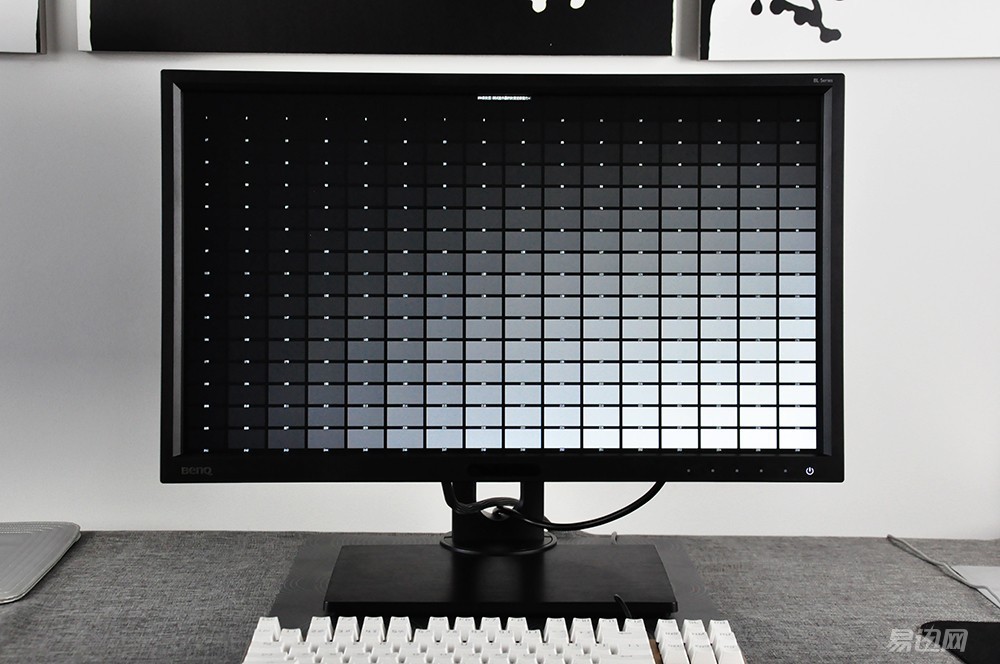
The 256-level grayscale test is difficult to distinguish from the upper left corner with the naked eye. As a pure gray, there is no color cast, and the overall performance is very good. It is a very practical test for the layering of the experience screen and the reduction of light and shadow effects. significance.
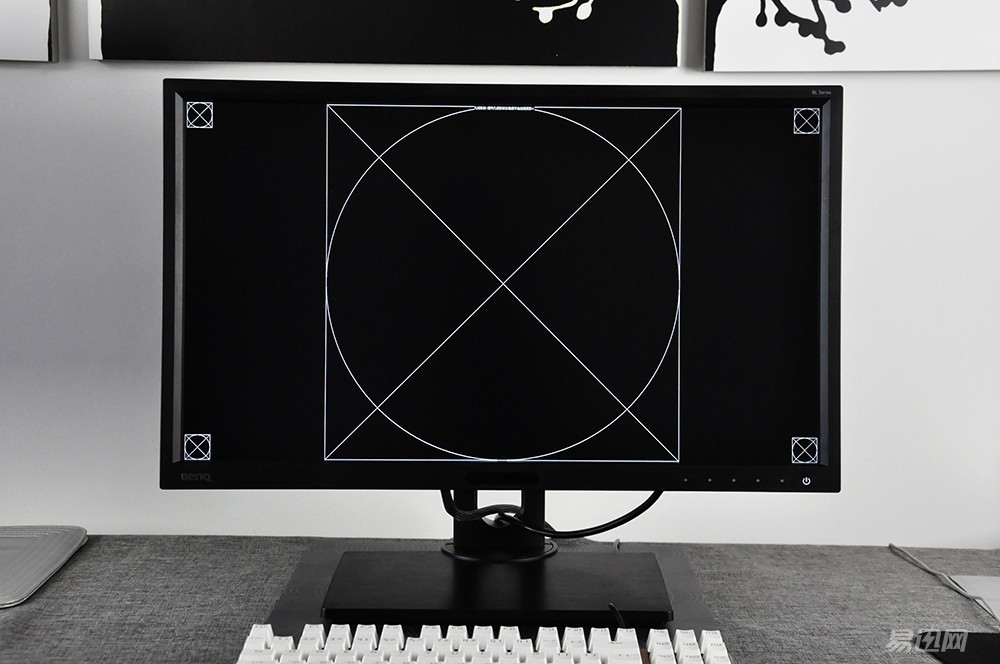
In the geometric shape test, the control performance of the BenQ BL2420PT monitor is still good.

It can be said that BenQ BL2420PT display is consistent with the parameters given by the official, the color accuracy of this monitor screen is relatively good, for a professional monitor located only at the entry level, the performance of the BenQ BL2420PT monitor is undoubtedly plausible, Allows users to experience the charm of a professional monitor without spending too much time.
(BenQ BL2420PT display has built-in a variety of designer-specific display modes: professional CAD / CAM mode, 10-level animation adjustment mode, video editing mode, shooting, 709 best color mode, graphic design mode, but also designed for Tailor-made Pilot display software, which supports multi-size frame display, preset color mode, split-screen display of PIP/PBP, and brightness adjustment and other OSD settings.)

The 23.8-inch 2560X1440 resolution BenQ BL2420PT display has little to no effect on Xiao Xi’s daily application experience. Larger screens are suitable for my typesetting needs and can also be used when documents are converted to website pages. The layout of the split screen, this is an important reason I like the big screen.

The color accuracy of the BenQ BL2420PT monitor is ideal for users with photo processing needs such as the small West. On its hardware: native 8 bit 1.7 million color depth AH-IPS panel with 100% sRGB color gamut Displaying all the sRGB color gamuts not only satisfies the needs of the individual users who are professional and non-professional, but it can not only complete the tuning requirements for photo drawing, but also save some of the silver.

For those users who have been immersed in the game world for a long time, BenQ BL2420PT displays have built-in non-flash screen technology, blue light filtering technology, and automatic eye sensor sensor adjustment technology, all of which are excellent protection for users who use the screen for a long time. The practical function, the non-flicker screen loading filter Blu-ray technology, is indeed not easy to make the eyes feel tired, for users who need to use for a long time is undoubtedly the most worthwhile models. The grayscale corresponding speed is 5ms. For users who are not particularly picky, the game application is also sufficient.

Some time ago the Jingdong 618, BenQ BL2420PT price less than 1K5, the price is not particularly cheap, but taking into account the BenQ BL2420PT display has enough support for professional users, native 8bit 1.7 million color depth AH-IPS panel , With 100% sRGB color gamut, able to display all sRGB color gamut, the accuracy of color sense is undoubtedly a big advantage of BenQ BL2420PT display, not splash screen technology, blue light filtering technology and love eye sensor automatic adjustment technology , It is more considerate and protective to the user's eyeglasses, the professional visual sense and the humane detailed design, all let people feel the charm from the professional monitor. In these respects, compared with some new brands, although the appearance of more fancy prices may also be lower, but for the nature and optimization of the display is undoubtedly can not be compared with the professional brand, after all, monitors are durable goods, we will use For several years, choosing a professional brand is the most sensible and cost-effective choice!
Talk about what cost performance with professional monitors, you lose! BenQ BL2420PT has its disadvantages; it has disadvantages, but it is still worth the price in details design, workmanship quality and screen quality. The premise is: If you are not the screen size of the supreme size of the "big screen control", then the BenQ BL2420PT still have enough strength to be selected on your list of candidates!