Foreword
I believe that any student who has watched the DELL XPS 13 notebook will be attracted by its micro-frame display, and I am no exception, since the experience is like a micro border in the poison, the micro-frame display has a strong interest. Although the micro-border design will not become the main factor when selecting a monitor, the display effect of a monitor can meet the requirements. The narrowness of the border can be regarded as a icing on the cake.
Appearance and details
The ZEOL S242 monitor is currently one of the few four-sided micro-frame display, and even completely ignores the presence of the border during the screen.

The perimeter of the frame does not have any bulges. The anti-glare matte screen and the micro-frame design integrate the entire screen with the frame.

A closer look at the border is actually a circle of metal edging. If the metal frame part undergoes a black anodization, I believe that the visual effect will be even better.

According to the official statement, the border of the monitor is only 0.8mm. I think of the so-called borderless display that LG remembered for the first time in my mind. Although the border was removed, the inner edge of the screen is quite touching.

As expected, the monitor can see the presence of the inner edge of the inner screen after lighting up. When the 0.8mm frame is ignored, the widths of the left and right sides of the monitor and the upper and lower black sides are 4.11mm, 3.77mm, and 6.66mm, respectively. It's far from the 0.8mm in the publicity, but it has an absolute advantage in the thickness of the border compared to the vast majority of displays on the market. However, in the product introduction, the fact that it doesn't mention the black border on the inner screen is a little bit of a feeling of playing with the ball. , To know that when LG's first "borderless" display users flickered over it can be stunned enough.



Ultra-narrow micro frame design looks cool, but also gives people a more open feeling, and the biggest advantage is that when used in multi-screen splicing can reduce the frame of the border of the screen, even if the black edge of the inner screen, ZEOL S242 in the frame The thickness is also very advantageous, but it is not very kind enough to not mention the inner screen black border in the product introduction.
The metal stent is designed with the metallic paint on the back of the monitor to make the whole metal feel more dense and it is not easy to leave fingerprints.

There is no heat sink on the back of the fuselage, so there is no need to worry about dust. In addition, the display adopts a standard wall hole design, and the bracket is fixed on the back of the monitor by four screws, which facilitates the user's own replacement of the third-party display bracket.

The metal button set on the right side of the back of the camera is suitable for one-handed operation of the OSD setting, and setting it at this position can prevent the key from being blocked when multi-screen splicing is performed.

Due to the use of an external power supply, the display is more targeted in terms of thickness design. The thinnest point is less than the diameter of a five-cornered coin. By the way, the diameter of the five-cornered coin is 20.5mm.

In addition to the unique features of the micro-border design, the S242's all-metal bracket and base is also a major highlight. Compared with the plastic brackets and bases currently used in thousands of displays, the metal bracket is more robust and durable, and the overall grade is also very good. The lifting of the surface through the metal wire drawing process has a good texture. The weight of the stand without the monitor is 2.69kg.

The weight of the base itself plus an anti-slip mat that is evenly distributed on the edge of the base gives it a very good stability and is more than enough to support the monitor.

In terms of interfaces, only the combination of HDMI + VGA is slightly shabby. After all, if you use a VGA interface at 1080P resolution, the effect will be greatly reduced. For example, the problem of imaginary fonts and noise interference are unavoidable problems. For the monitor, HDMI became the only "available" interface. In addition, the monitor does not have a built-in speaker, nor does it provide an audio output interface.

Like most thin displays today, the S242 does not use the internal power supply, but the power adapter is small and the output power is 30W. Adapters and plugs can be used to reduce the desktop.

Ergonomic design
For displays that do not use ergonomic design, users often need to adjust their posture or position to relocate the machine when they use it. Over time, sight loss, cervical spondylosis, frozen shoulder and other common office diseases will follow. For users like me who use the computer for a long time, the ergonomic design of the monitor is particularly important. The ZEOL S242 can be lifted up and down with a height of 155mm through the display's own bracket.

In addition, it is also possible to adjust the supine angle by -5° forward/backward 15°.

In addition, the stand supports ±45° horizontal angle rotation, allowing the screen to rotate horizontally over a large area while the stand remains fixed. However, in use, it is found that the horizontal rotation of the monitor bracket is too large to be damped, and the rotation operation is very laborious. If the hand is not pressed with one hand and the other hand tries to twist the bracket completely, it cannot be moved at all.

The last is the 90° screen rotation, which is a very useful feature for some vertical screen applications.

Display performance measured
The objective performance test used Deta's latest 5 generations of Starscream and the monitor was warmed up for one hour before testing. The test is based on a 6500K color temperature, a brightness of 120, and a luminosity of 2.2.

The gamut is the color. The larger the value of the gamut, the wider the range of colors that can be displayed. sRGB is the most widely used color standard in the gamut space for web/photo/printing applications. The significance of the monitor's complete coverage of sRGB is to allow users to see the colors that they would like to perform at the beginning of the design. Through actual measurement, ZEOL S242 has 99% sRGB and 76% AdobeRGB, which is in line with the official data.
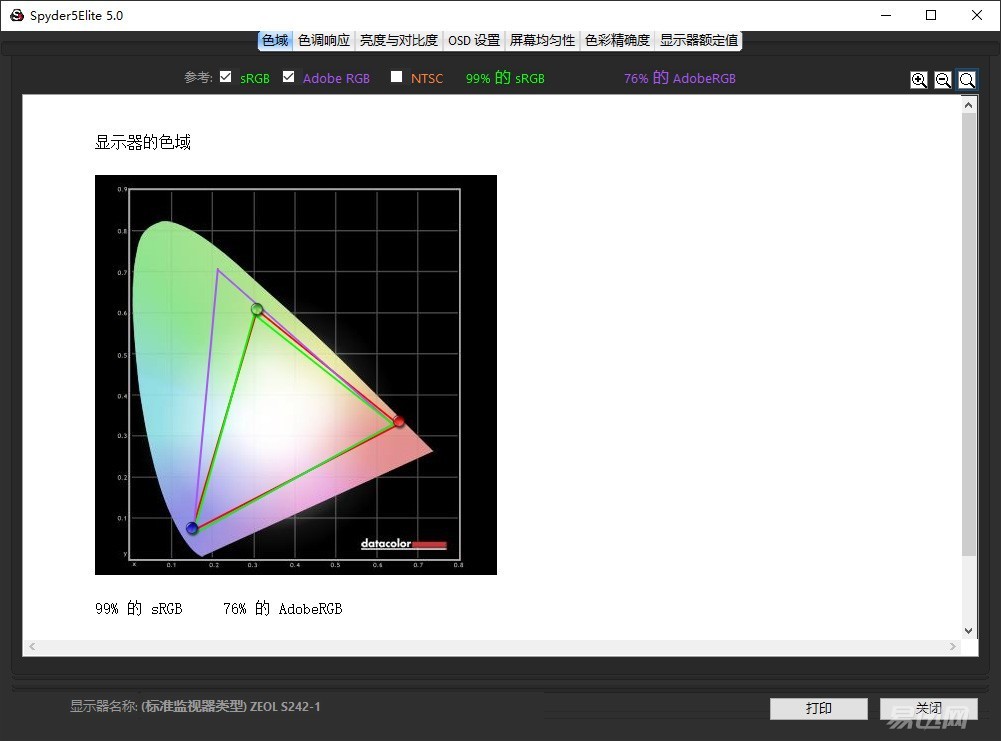
For tone response test, the measurement result should be consistent with the "luminance 2.2" curve (coincidence), and the measured luminosity of ZEOL S242 is 2.0, and the tone response performance is not ideal.
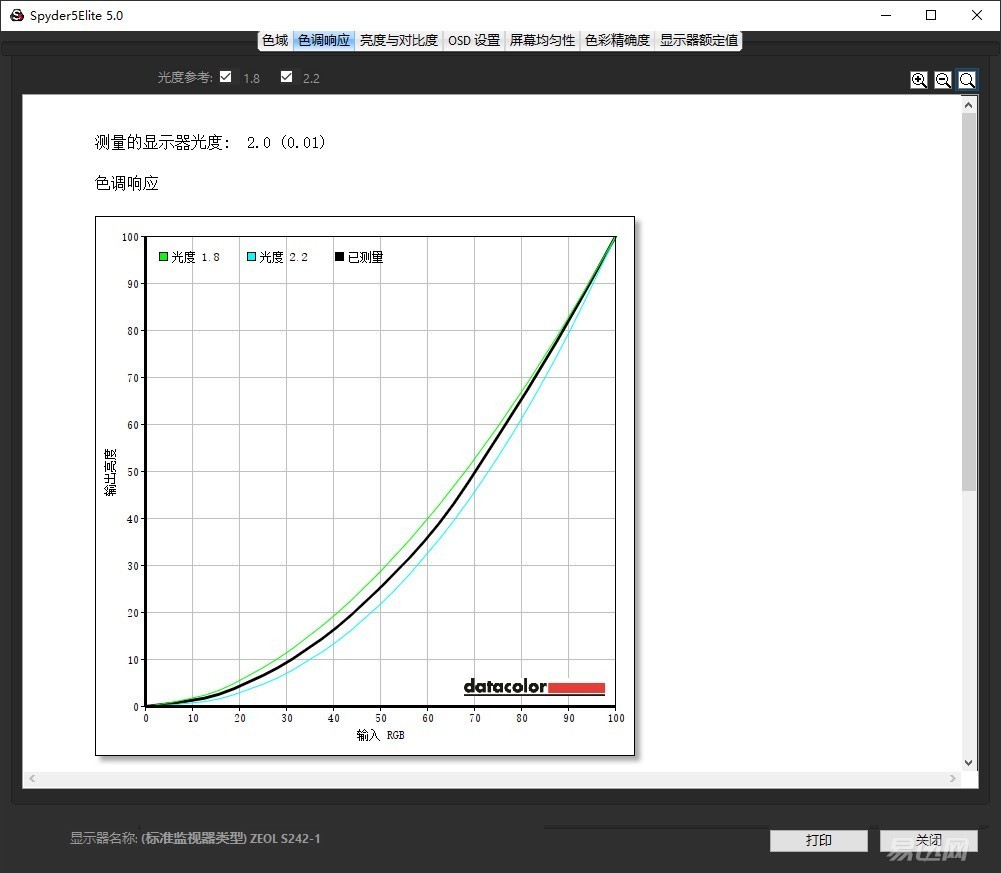
The next test can see that the maximum brightness of ZEOL S242 is less than 200, and the default color temperature is also cool.
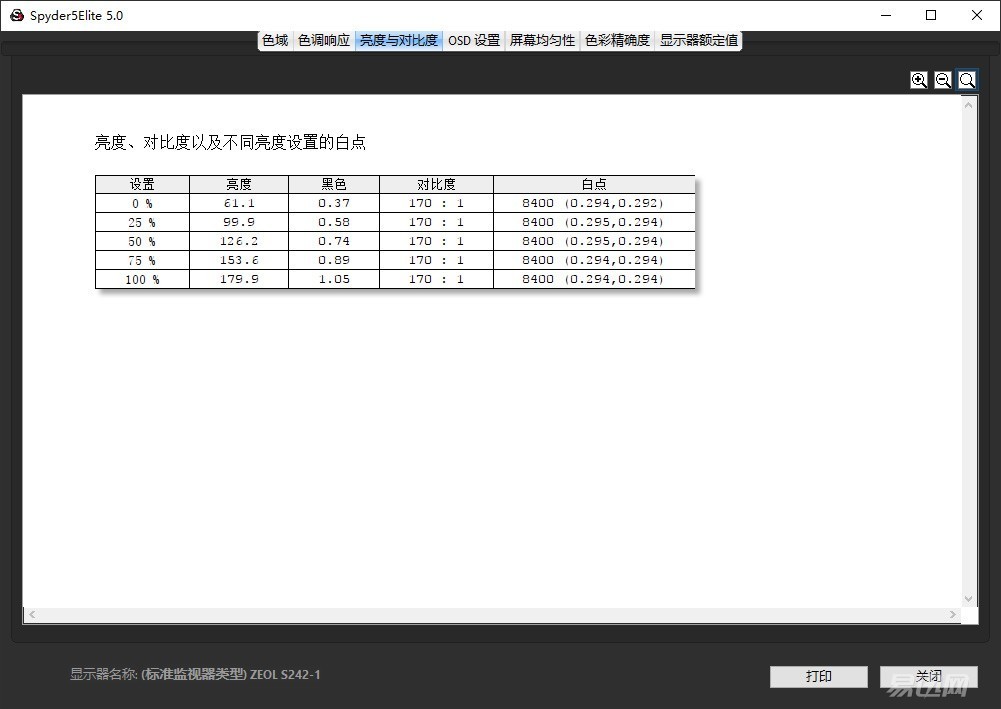
The color uniformity test measures the color consistency of each area of ​​the display. The lower the value, the better. ZEOL S242 performed well in this project test.
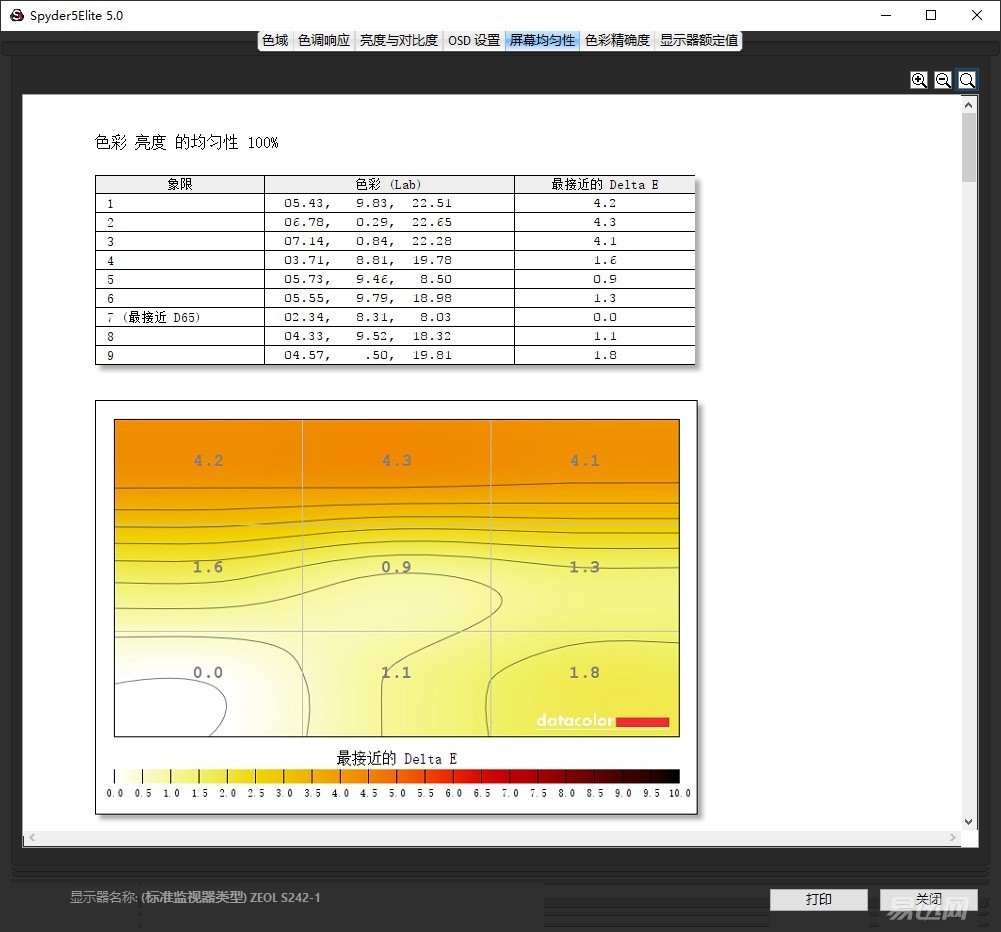
The brightness uniformity test measures the brightness uniformity of each area of ​​the display. The lower the value, the better. The brightness of the ZEOL S242 in this hand is very unfavorable, and the lower left corner is a bit dark. Fortunately, daily use is not easy to detect.
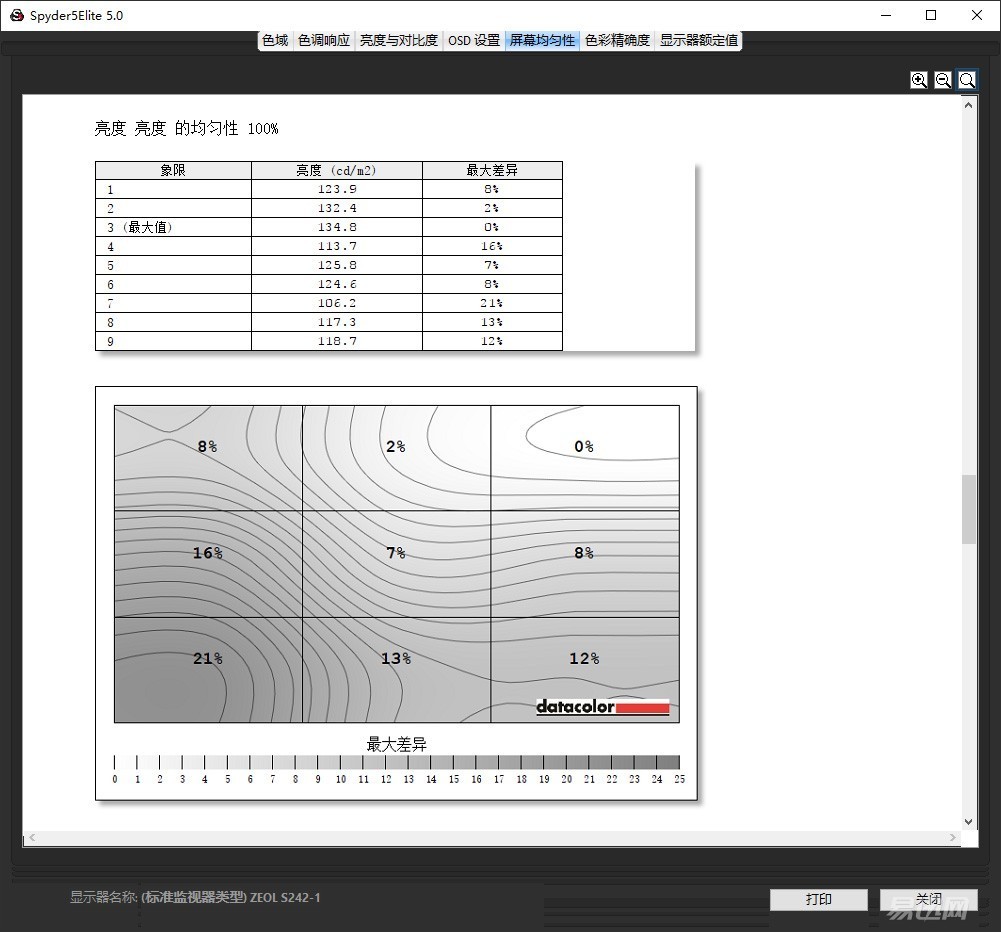
Then for everyone to popularize the concept of Delta-E, Delta-E can quantify the accuracy of color reproduction as a value, it can accurately reflect the accuracy of the display color, so the smaller the value the better, the higher the value The more obvious the color distortion. The ZEOL S242 performed well in this area, with a Delta-E average of less than two.
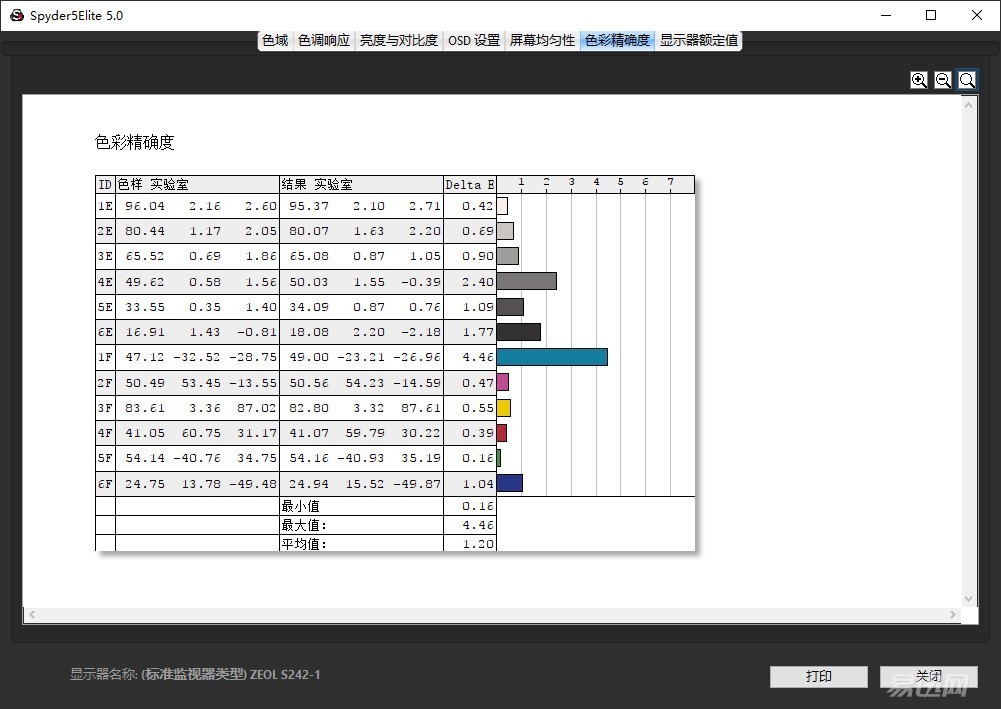
OSD menu
After understanding the display performance, let's take a look at the OSD menu settings of the monitor. It must be said that the settings provided by the ZEOL S242's OSD menu can only be said to be basic enough, and the settings are also simple and easy to use, suitable for general consumers.

The color temperature provides “warm color temperature†and “cool color temperature†as well as independent adjustment of RGB. If you feel that the default color temperature is cooler, you can adjust it later.
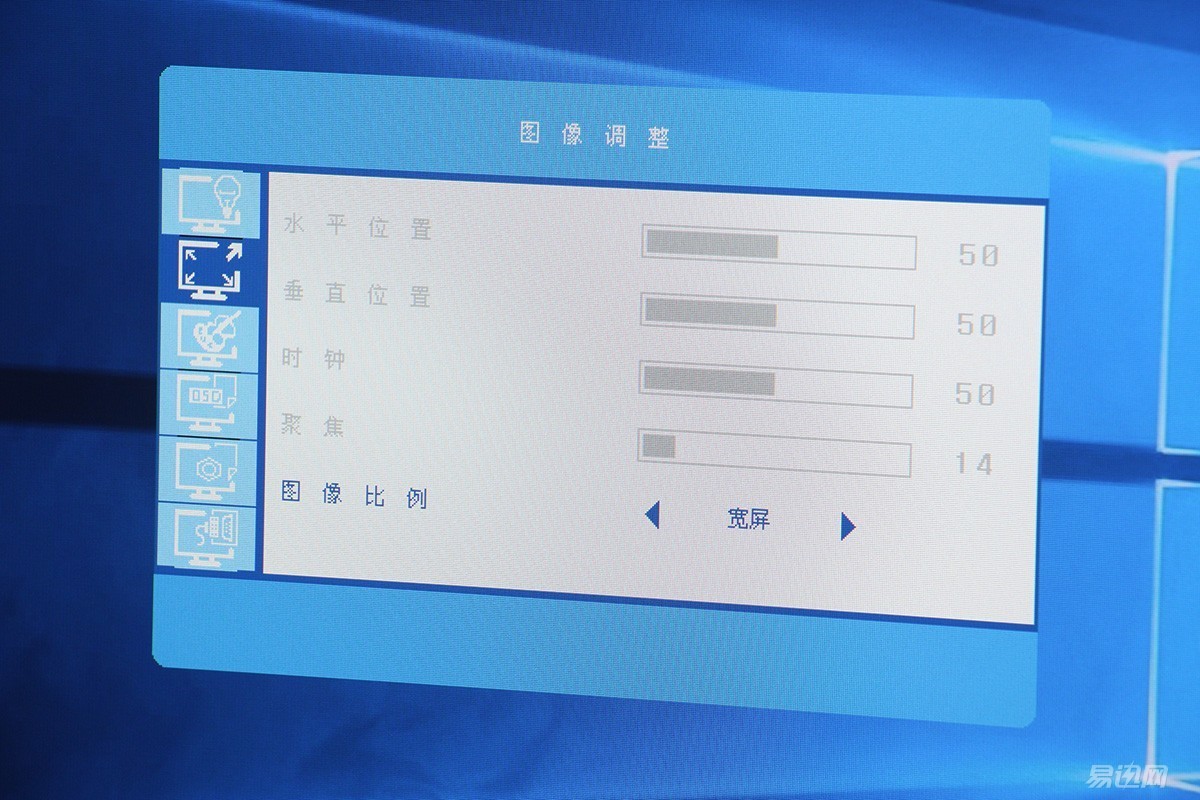
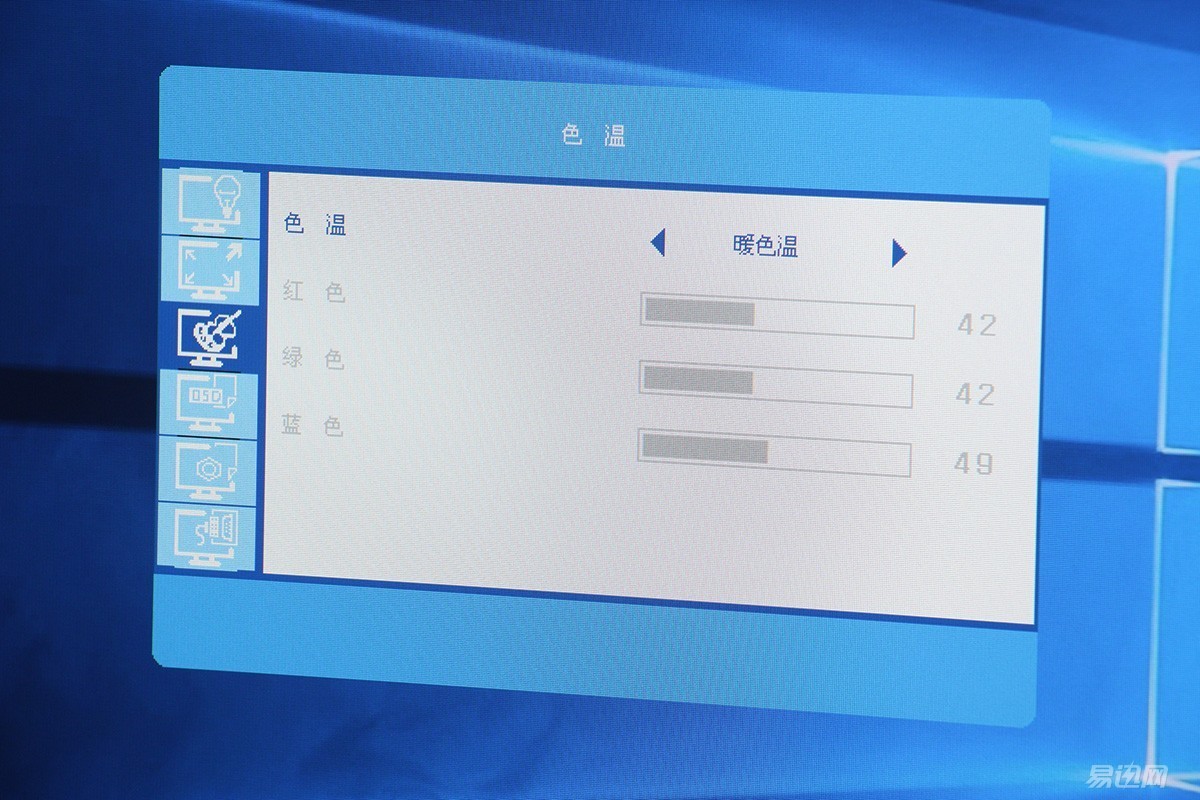

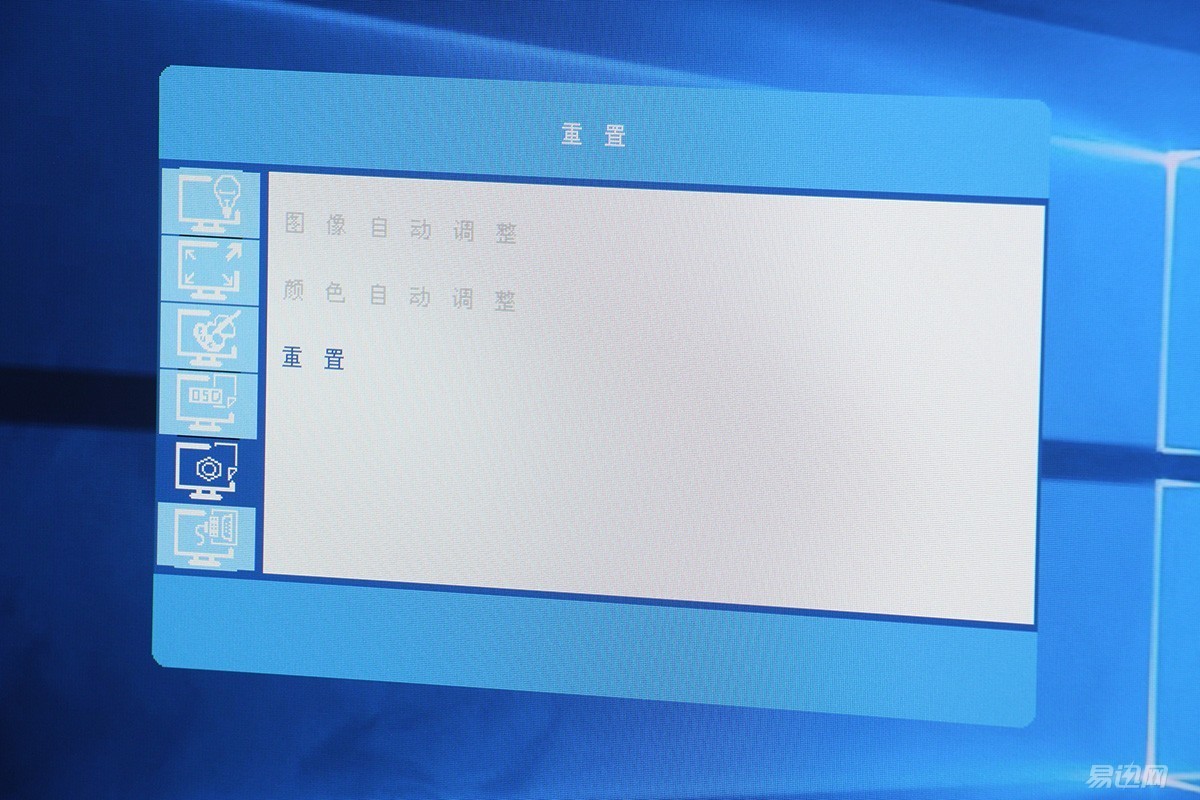

Display effect subjective experience
In addition to the advantages of multi-screen splicing, the wide field of view brought by the micro-frame design is also very good, the image has a feeling of floating in the air, seeing this frame later to see ordinary monitors always feel awkward.






The IPS panel has an inherent advantage in terms of viewing angle. The ZEOL S242 does not exhibit a significant color cast even when viewed from the side. The viewing angle is sufficient for everyday use.

Trying to play a few games feels good, especially in games with more dark scenes, where the inner black border is fully integrated into the picture.

Although the brightness of ZEOL S242 was found to be not high when tested with Red Spider 5, dark details were clearly seen in dark scenes, and highlights were not overexposed.


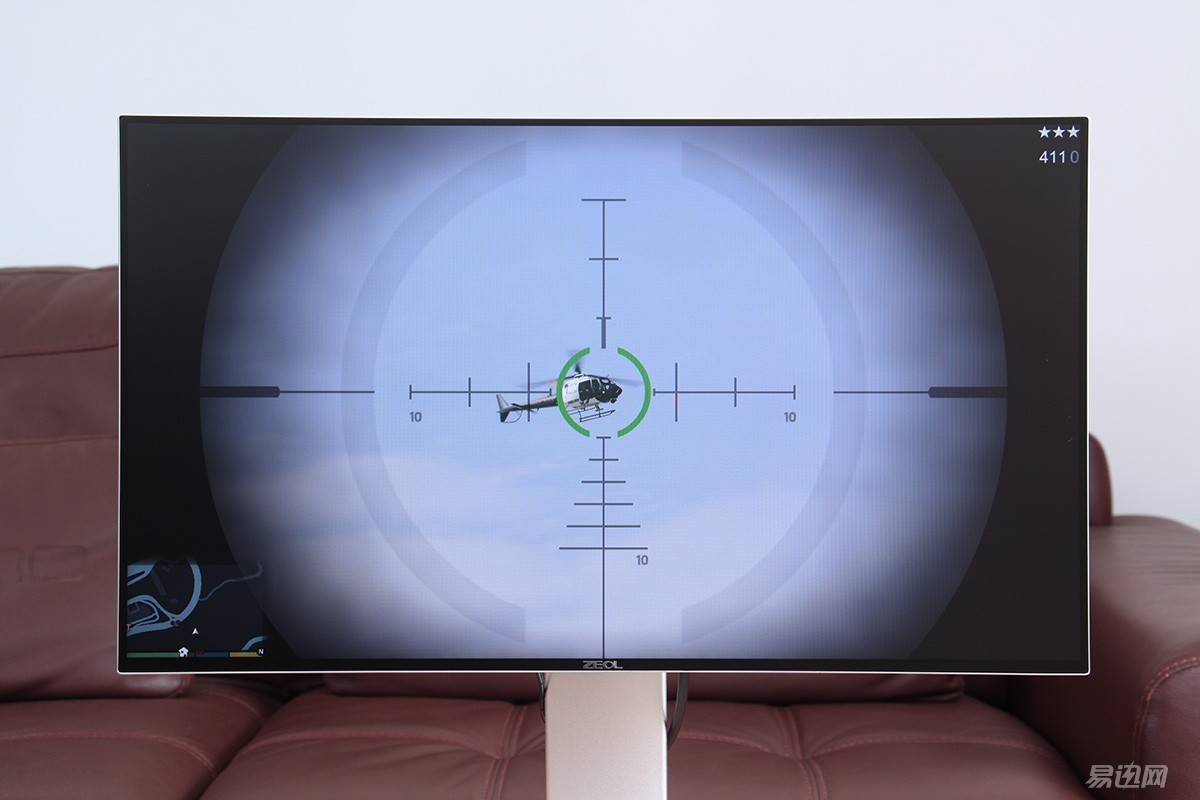



to sum up
ZEOL S242 has a wide field of vision thanks to the micro-frame design. I was very impressed with this. In addition, the texture of the metal bracket and the base is much better than that of the plastic, and the damping of the monitor is very comfortable. If we can solve the problem of horizontal rotation This is definitely an excellent ergonomic stand. Then I have to mention the effect of the display. The IPS screen plus the 99% sRGB color gamut should be able to cope with everyday home entertainment games. It's advisable to use it if you want to use it for applications such as photo post-processing that require high color. Before using the school color meter for color calibration. Finally, there is only one HDMI interface that is really a little regrettable. If the VGA interface can be replaced with HDMI, it can be better connected to computers and TV box game consoles.